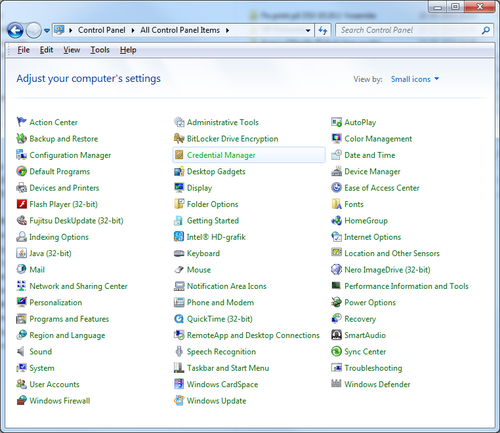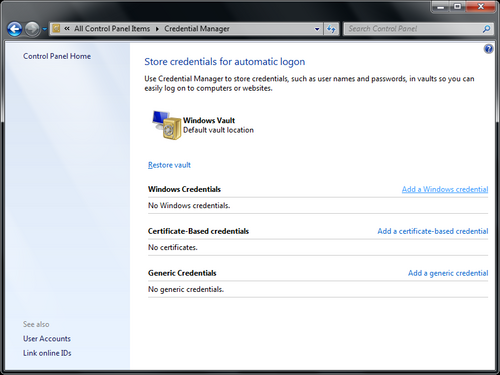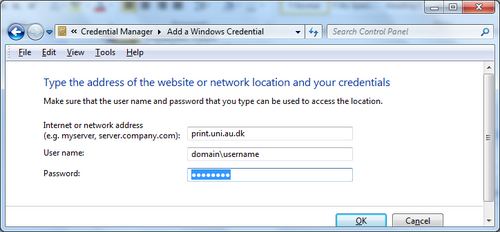Print manual - add identification information
On Windows work group machines (that is machines that are not associated with a domain) it is necessary to show identity in another way to be able to print via print.uni.au.dk.
You need to make an additions in Credential Manager.
How to:
- Open Control Panel.
- If it is on ’View by: Category’ change it to ’View by: Small icons’.
- Double click on Credential Manager.