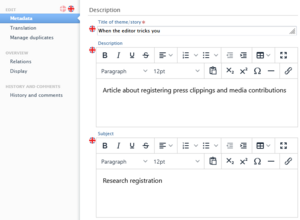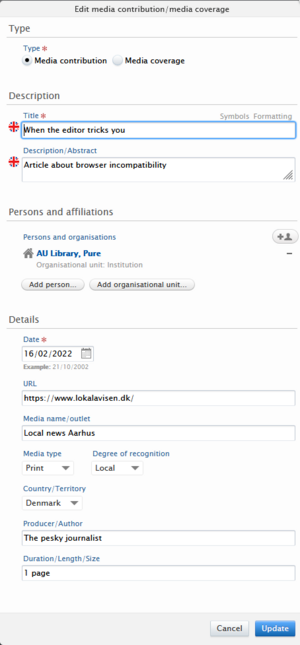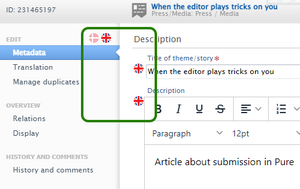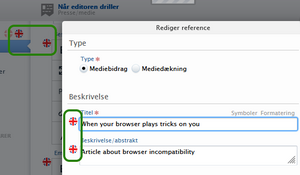Press / Media
The content type Press/Media is used to register press and media contribution published through channels such as newspapers, radio, television and their corresponding internet versionss. But books and other media types may be included in this category.
We differentiate between media contribution and media coverage.
You can register media content you have authored e.g. if you have written a press release. These types are registered as media contributions.
You can also register content to which you have been interview or cited, or content where you are mentioned. These types are registered as media coverage.
The Press/Media template is used for both types.
You have the option to add details about the media piece including credits to author, producer etc. and link to where the content can accessed.
Registrering press/media contribution or coverage
Main template
The Press / media template is comprised of two parts. The first part is the main template. This part opens with you select the press / media template. The main template contains text fields and gives you the opportunity to add a title and describe your item. The title and description work as an apron for the item and ar shown in the list under Press / media on your personal homepage. Please note that it is possible to format the text.
Media contribution / Media coverage (reference)
The other part is the reference template. References are to the media where the item is published. It is mandatory to add at least one reference. If your media item has been published in multiple media, create a reference for each media publication and use the "apron" from the main template as a shared presentation of the item.
The reference is in some way the item's meta data and is therefore more ridgid. In the Title field, you add the title the item has in the media where it is published. It may very well be the same title as the one you used in the main template. In the reference fields, please add information about the media and the producer. You can add on or more persons other than yourself and assign a role for each person. There is also a field that can be used to add a link to where the item can be found on the internet.
Remember to click "Update" to save the reference information before you close the template.
Language versions of press/media content
The language version in the reference
The language version in the reference depends on which version you are on in the main template. If you e.g. are on the Danish version and create/open a reference, the reference will inherit the language from the main template and be in Danish as well. You cannot change the language version of the reference after you have opened the reference template. If you find yourself with the wrong language version open in the reference, you need to close the reference, switch language version in the main template, and then reopen the reference.
If you have completed both language versions, these versions will follow the Danish and the English versions of your personal AU homepage respectively, and the language you have chosen for your user interface in Pure.
If you have completed only one language versions, this version will be used in both the Danish and the English version of your personal AU homepage. But, it can become quite confusing when using the editor, if you have filled out only one language version, and this version is different from the language of your user interface. Then you may see a mix of Danish and English text fields.