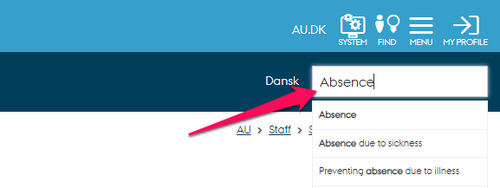Topic index for staff service
The topic index covers the most used topics on the staff service website and gives you easy access to administrative tools, guides and services at AU.
Medarbejderservice på AU
Værktøjer, vejledninger og serviceydelser for alle ansatte
Slå op i emneindekset:
How the topic index works
There are two different ways to use the topic index:
1. Click on a letter in the alphabet and view the topics in the index that begin with that letter. When you click on a topic, you will be redirected to a page on the topic.
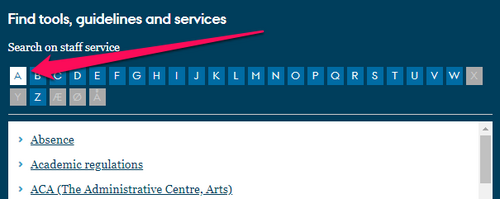
2. Enter a word or parts of a word (min. two characters) in the topic index search bar. If there are topics in the index that include the word or characters you entered, these topics will appear in a box below. When you click on a topic, you will be redirected to a page on the topic. If there are no topics that include the word or characters you entered, no results will be displayed.

Use the search function as an alternative
If you are unable to find the word you are looking for in the topic index, you can try using the search bar in the upper right-hand corner of the screen. This search function is more wide-ranging in its results than the topic index, so it might help to try it. Enter a word in the search bar and press enter to view the results, or choose one of the words that are automatically recommended below the search bar.