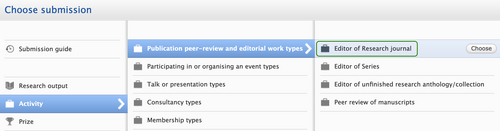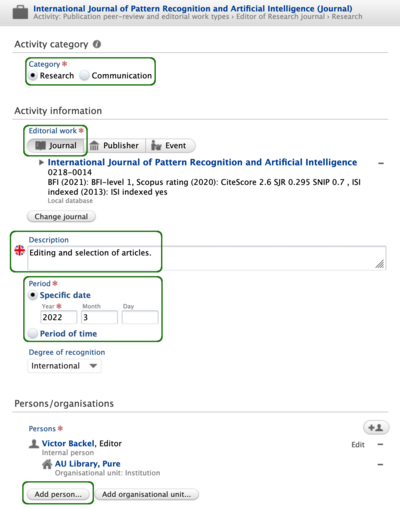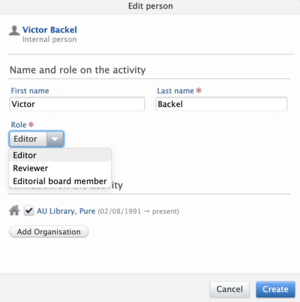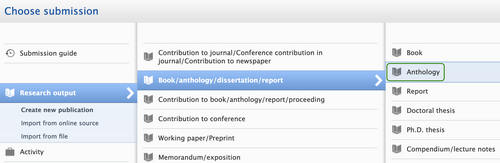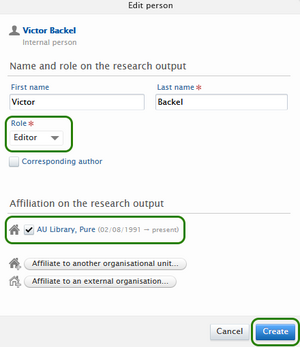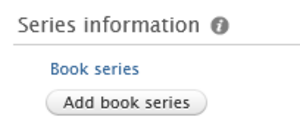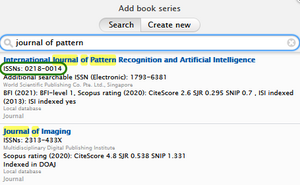Editorial work
We differentiate between two different ways in which you can do editorial work:
- You are house editor of a journal and edit the journal on an ongoing basis. You register this work as an activity.
- You edit a single issue of a journal/proceeding/book series, for example a special issue or thematic issue. You register this contribution as an anthology.
Editing as activity
Category
Start by selecting whether this is research or communication. This relates to the general content of the journal.
Activity information
Under "Activity information" you have to select a type of editorial work. This could be the journal that you are editor for. You also have the option to select a publisher or event where you work as editor. An event could e.g. be a conference or a campaign. You can only select one of the three types. If you change the type, the information under your first choice is deleted.
Description
Make a short description of the editorial work. If you have registered editorial work of a special issue of a journal as an activity, you can add volumen, issue and titel in the description field.
Period
Give a specific period or date for when you functioned as editor for the above journal, publisher or event.
Editing a single issue
Add yourself under "Contributors and affiliations". You need to change the default role assignment from "Author" and instead select "Editor" from the drop-down list.
Also, add the relevant organisational units. That means the organisation(s) that you represent when performing the editorial work.
Click "Create" (Update) to finish.
Add additional persons e.g. if there are other editors of this publications.
The next thing you need to do is to add a book series, meaning that you need to add the journal itself, so that the publication shows in the right context.
Click the button "Add book series" and search for the title of the journal.
Check the ISSN in the search results to make sure that you select the correct journal.