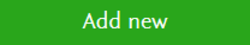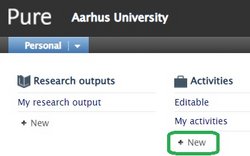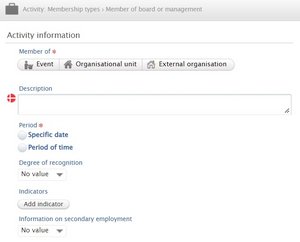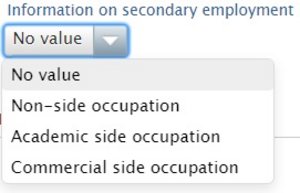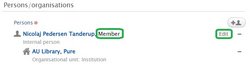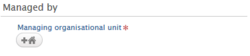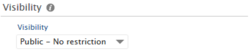Sideline employment
Introduction to registering sideline employment in Pure
At Aarhus University, all academic staff, managers at senior management team level, faculty management team level and department head (Arts: school head) level, in addition to managers at deputy director and administrative centre manager level, are required to disclose any sideline employment on an annual basis and to register sideline employment in Pure under ‘Activities’. Only sideline employment with a professional connection to a staff member’s employment at AU has to be reported.
Technical/administrative staff members are not required to register their sideline employment in Pure. However, any sideline employment undertaken by this staff group must be compatible with their primary employment at AU. Any technical/administrative staff who are uncertain whether their sideline employment is compatible with their employment at AU should discuss their situation with their manager.
Read on for instructions on how to register your sideline employment in Pure as an AU staff member. Remember to fill out the field Information on secondary employment.
Relevant sideline employment must be registered on an ongoing basis as far as possible – and by 1 March at the latest for the preceding calendar year. The information will be included in the ongoing dialogue between the manager and the employee, and may also be included in the annual SDD dialogue.
Support
If you have questions about the guidelines for registration of sideline employment, please contact your manager.
For managers: How to see the sideline employment registered by your staff in Pure
Managers can get access to this information by sending a mail to the Pure support team at pure@au.dk.
For employees at AUH or RM:
If you are contractually employed at both AU and AUH or RM, you should not register your AUH/RM employment as secondary employment.
Academic and commercial sideline employment
In the registration of secondary employment, a distinction is made between academic and commercial sideline employment. Below, you can open two lists of examples of the two types of sideline employment and find examples of side employment with high research security risk, which can fall under both academic sideline employment and commercial sideline employment.
Examples of academic sideline employment
- Membership of committees, councils, associations and boards, appointed and/or nominated by AU
- Membership of executive boards/boards of scientific associations and societies
- Membership of editorial committees of national and international scientific journals
- Visiting lectureships at other national or international institutions
- Refereeing responsibilities for applications submitted to research councils abroad
- Membership of boards of scholarships and foundations
- Survey and valuation work for the courts
Examples of commercial sideline employment
- Employment in other public or private companies, including the employee’s own company*
- Ownership of shares in a company that is an AU supplier/collaboration partner (except for listed companies)
- Membership of executive boards and/or boards of commercial companies, including spin out companies from AU
- Duties for commissions and committees
- Long-term teaching obligations at other institutions
*= If you are contractually employed at both AU and AUH or RM, you should not register your AUH/RM employment as secondary employment.
Examples of sideline employment with high research security risk
Both commercial and professional sideline employment can present research security risks. Specifically, this applies to:
- Sideline employment related to high-threat countries. AU defines high-threat countries as the countries named in the section on research in most recent issue of the Danish Security and Intelligence Service publication ’Assessment of the espionage threat against Denmark, the Faroe Islands and Greenland' (in Danish only). As of 1 March the high-threat countries included on the list are Iran, China and Rusland. However, the list is dynamic and subject to change.
- Sideline employment with risk of 'dual use', involving the exchange of knowledge for legitimate purposes which has the potential for misuse, for example for military purposes. Relatively few cases of 'dual use' in research at universities is expected. In case of doubt, please contact dualuse@au.dk
Create a sideline employment activity
- Click the green “Add new” button and find “Activities” in the menu. Follow the hierarchy and select the relevant type and subtype (see 'Selecting activity type' below).
- From your profile overview open the mega menu by clicking on the arrow to the right of “Personal” and select “New” under “Activities”. Follow the hierarchy and select the relevant type and subtype (see 'Selecting activity type' below).
Select activity type
Choosing the correct type of activity is important, as the type of activity greatly helps to describe the sideline employment that is registered. The following are the main and subtypes of the most common examples of academic and commercial sideline employment:
- Membership of committees, councils, associations and boards, appointed and/or nominated by AU
- Submitted as Membership types › Member of committee, council, board / Member of board or management
- Membership of executive boards/boards of scientific associations and societies
- Submitted as Membership types › Member of board or management
- Membership of editorial committees of national and international scientific journals
- Submitted as Publication peer-review and editorial work types › Editor of Research journal
- Visiting lectureships at other national or international institutions
- Submitted as Visiting an external institution types › Visiting an external academic institution
- Refereeing responsibilities for applications submitted to research councils abroad
- Submitted as Membership types › Member of evaluation panel
- Membership of boards of scholarships and foundations
- Submitted as Membership types › Member of board or management
- Survey and valuation work for the courts
- Submitted as Consultancy types › Consultancy
Examples of commercial sideline employment:
- Employment in other public or private companies, including the employee’s own company
- Submitted as Other activity types › Employment and shares in external organisations
- Ownership of shares in a company that is an AU supplier/collaboration partner (except for listed companies)
- Submitted as Other activity types › Employment and shares in external organisations
- Membership of executive boards and/or boards of commercial companies, including spin out companies from AU
- Submitted as Membership types › Member of board or management
- Duties for commissions and committees
- Submitted as Membership types › Member of committee, council, board
- Long-term teaching obligations at other institutions
- Submitted as Visiting an external institution types › Visiting an external academic institution
Fill out the template
Fill in the template with information about the sideline activity. There may be fields in the selected activity type that are not relevant for the registration of sideline employment. Therefore, this guide does not describe all fields.
Associated event/organisation/publisher
Depending on the type of activity you have chosen, you must associate either an event, an organisation (an internal AU unit), an external organisation, a journal or a publishing house. Regardless of which type you need to connect, you should first search and see if data already exists in Pure. If data exists, you must associate it. If data does not exist, you can create it. Please be aware that the data you create is in the right category.
Description
Give a brief description of the sideline occupation. You may want to take a look at AU HR's website about sideline employment (link on the right side) with a view to determine which information on the sideline activity is relevant to include in the description.
Period
Enter either Specific date or a Period of time during which the sideline employment has occurred/takes place. If it is an ongoing sideline activity with no fixed end date, just do not fill in the end date.
Information on secondary employment
In the drop-down menu, you choose whether it is a academic or commercial sideline activity. By default, the value is set to 'No value'. It is therefore crucial that this field is filled out, so the data will be reportable.
Associated person and role
You're already associated with the activity when you create it.
As a starting point, you should only register sideline employment for yourself. Therefore, you should not associate persons other than yourself with the sideline activity.
Be aware that you are set up with the correct role. If the role is incorrect, you can change it by pressing 'Edit' next to your person.
Managing organisational unit
The Managing organisational unit is already populated when you create the activity.
The managing organisational unit is the internal AU unit where you are employed and has no significance in relation to any organisation affiliation for sideline employment. As a starting point, you should therefore not change the managing organisational unit.
Set the visibility
Finally, you set visibility of the sideline employment. You must choose one of the two following:
- Public - No restriction: If you choose this visibility, the activity will be displayed on your personal employee profile under activities, but without it in any way being apparent that it is a sideline activity. The entered sideline activity is simply displayed as an activity on an equal footing with any other activity you may have registered on your profile.
- Confidential - Restricted to associated users and editors: If you choose this visibility, the activity will not be displayed on your personal employee profile. The entered sideline employment will then only be visible in the Pure backend, where you, the management of your unit and Pure editors have access to the information.
The default visibility setting is Public - No restriction. Therefore, be sure to change visibility if you do not want this.