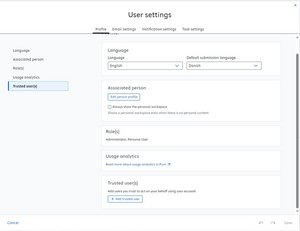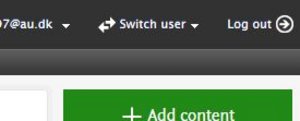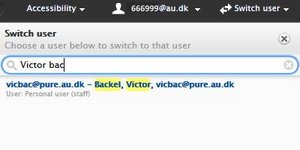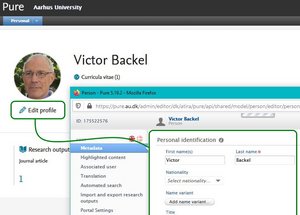Edit other user's profile
Make a person a "Trusted user"
You can authorise another user to be a trusted user who can work in Pure on you behalf. You can use this option if a person needs to assist you with maintaining your profile information or submitting publications in Pure.
You make a person a trusted user under your Pure user settings. You find your Pure user settings by clicking your profile picture in the upper right-hand corner.
Next, click "Trusted user(s)" in the left-hand menu and search for the person you want to add. Remember to Save.