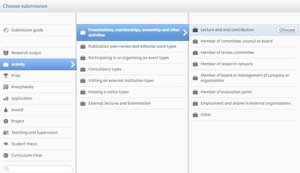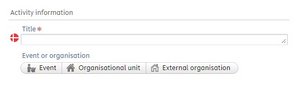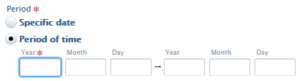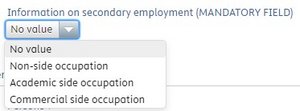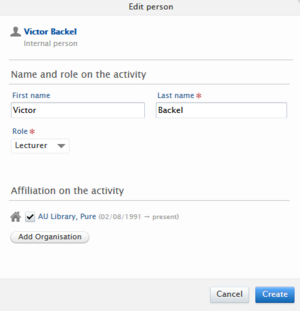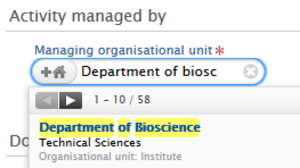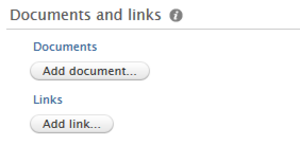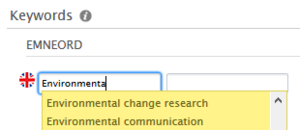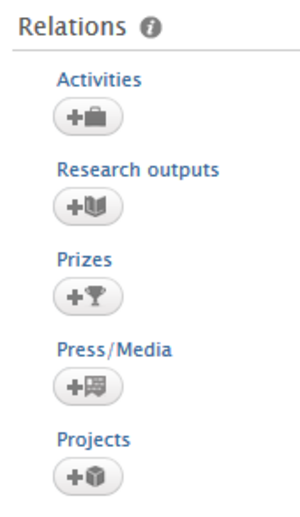Talks and presentations
Event titel and place
Mandatory: Put in a title for the activity. This is usually the title of your presentation. Title is a free text field, so there is no limitations on what you can put there. What you put in the title, will be shown on your homepage.
Not mandatory: You are also able to input master data in the forms of events, organisations (internal AU organisations) and external organisations. This is not a free text field. Search for the master data you want to input, before creating new master data. We recommend that you don't create new external organisations, as these will most likely be deleted again anyways.
Date og period
You may either specify a specific date or a period for when the lecture was given.
Degree of recognition
Select from the drop-down list the degree in a geographical sense in which the lecture was recognised.
Information on secondary employment (Mandatory!)
Choose from the drop-down menu which kind of sideline employment, this activity is: academic, commercial or non. You can read more about sideline employment here.
Persons/organisations
You add persons who have had some kind of role during the lecture, including yourself, under "Persons". Then you add an internal person the activity, the activity shows up on that person's personal AU homepage. Therefore, it is a good idea only to do this if it is agreed. Other users may have created the activity already without adding your name.