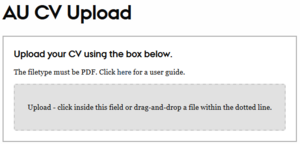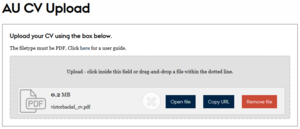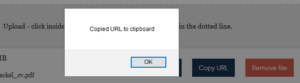CV Upload
You have the option to display a curriculum vitae that you have saved as a PDF-file.
First you need to upload your PDF-file through a service that AU IT has developed. Then, you insert a link to the uploaded file in a section as a part of your profile information on your personal AU website.
It is to your advantage that you have logged into Pure and are ready to edit your profile before you begin this process.
Upload pdf and collect the URL to the file
Go to cvupload.au.dk. Log in through WAYF, using your AU ID and password.
You will see this window.
Click the grey box or drag your PDF-file into the window from a folder to upload the file. It is only possible to upload PDF-files.
When the file is transferred, a link to the file is created. The link to the file can be copied to your clipboard by clicking "Copy URL".
If you want to check if you have uploaded the correct file, you can click "Open file". If it is the wrong file, click the red button "Remove file" and select another file.
You will get the window with the file and the three options the next time you log on to cvupload.au.dk. Therefore, it is easy to copy the link later on.
Add CV via Quick Editor
To submit your CV, open the Quick Editor. Learn here how to log on to the Quick Editor, and then see step 4 under What can be edited in Quick Editor?, which describes uploading your CV.
If you submit a CV for someone else, you must add a link to their profile. Here it is important that you select the link type "External public CV".