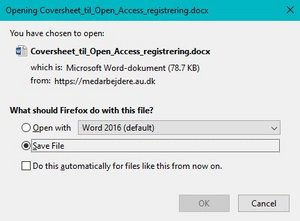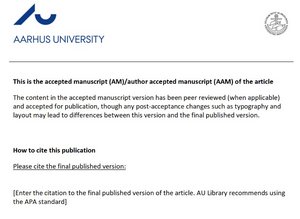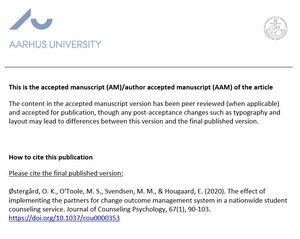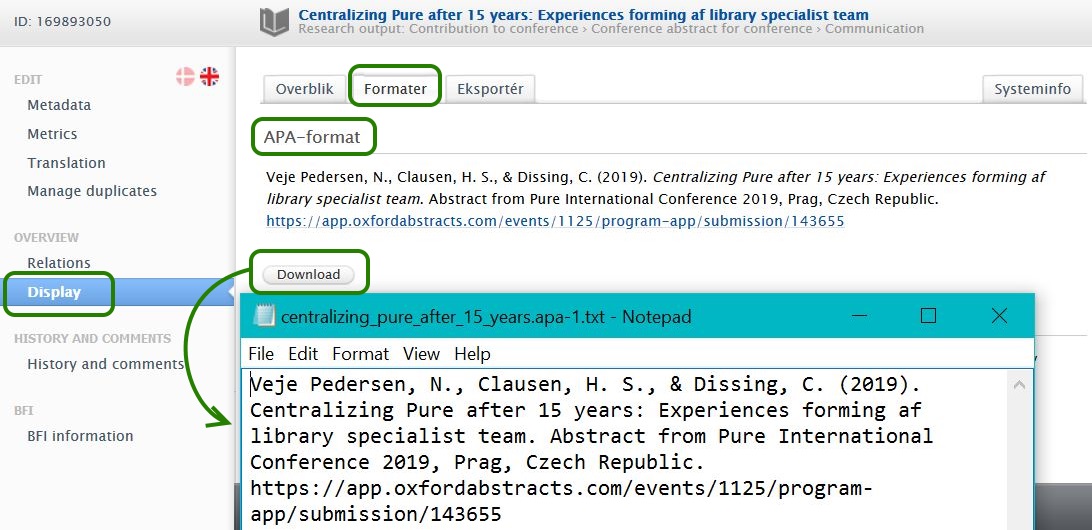Cover sheet for Open Access publication
By adding a cover sheet to your Open Access publication, you can clarify what rights there are to the publication, e.g. for a Creative Commons license, and meet these requirements from the publisher. At the same time, you ensure correct citation and reference to the publication on the publisher's website
AU Library has developed cover-sheet templates for different article versions. In the guide below, you can download the templates and read how to fill them out.
If you wish, you can submit your publication to AU Library and let them handle the parallel publishing through Pure.
Create a cover sheet for your publication
You can see what the template looks like to the right. The fields differ slightly between the three templates.
In the section "How to cite this publication", is where you insert the reference to the publisher's own version.
The reference is included in the publication's record in Pure and can be downloaded in various formats. In the section "Download reference from Pure" you can read how download the reference.
Finish and save
If the journal / publisher requires specific wording to be included, you may insert this as ordinary text below the reference.
Save the completed template as a Word- or pdf-file. Combine the front page and the publication file as save them as a single pdf file.
Upload the file to Pure and fill in the version and access information. See the section on “Self-archiving" for how to upload a file to Pure.
Download the reference from Pure
Find the publication in Pure and open the record.
Click on “Display” in the left menu and select the tab "Formats".
There are several standard formats to choose from. AU Library recommends using the APA standard for the reference. If the journal requires a different format, use that one instead.
Scroll down to “APA” and click "Download". The reference file is a Text-file. If you have Notepad or similar program installed, you can open the file there. Otherwise, you can download and save the file and open it from Word.
Copy the text from the reference file and paste it in, overwriting the italicized text in brackets […] in the box under "How to cite this publication".
Formatting from the reference disappears in the download process. You need to manually restore this formatting.