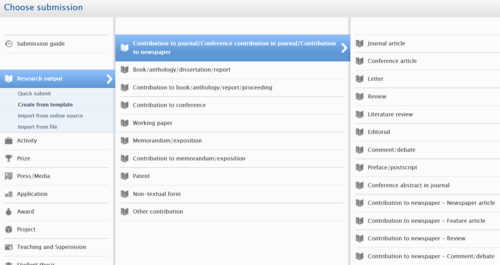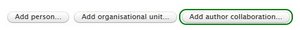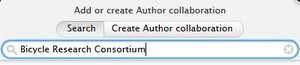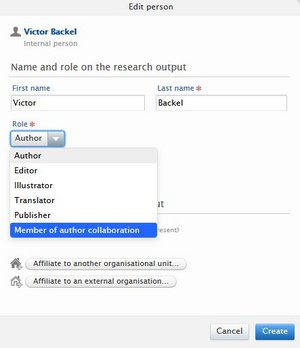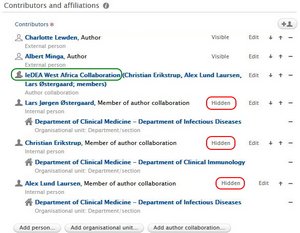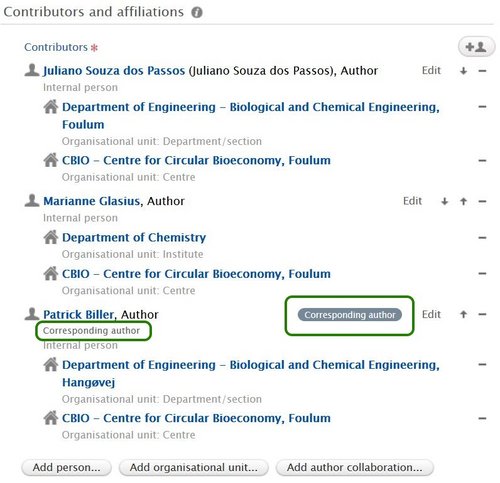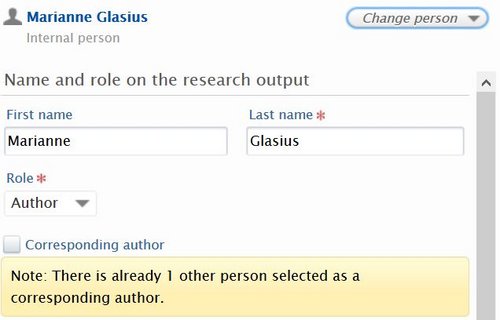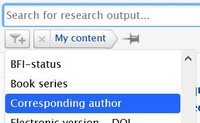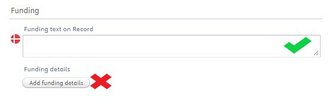Guide for registration
Proper registration of publications in Pure is the foundation for making reports with accurate management information. Use the following process to save time and effort:
1. Always check if the publication already exists in Pure before you begin your registration. This is to avoid duplicate registrations. See how you search in Pure.
A co-author or colleague at AU may have submitted the publication before you. A publication is to be registered in Pure only once, regardless of how many authors, departments etc. have contributed.
2. Check if you can import the publication from an online source. Importing the publication saves you time and the risk of making typos and spelling mistakes. We recommend import from Scopus as Scopus has very high coverage and high data quality.
3. Register the publication by filling out a template manually if the publication is not in Pure and cannot be imported (perhaps if not yet published). Make sure you pick the template that corresponds to the publication type.
Publication types
Publications are registered by type in Pure. The first step i the registration process is to select the template that corresponds to the type of publication that you want to register.
If you have chosen the wrong template, you can click the "Change template" button in the upper righthand corner of the template. Er du kommet til at vælge en forkert skabelon i hierarkiet, kan du klikke på "Skift skabelon" i øverste højre hjørne af skabelonen. Some fields are not on all templates. Information that you have entered may therefore be lost when you switch.
Read more about publication types.
Publication categories
When you have chosen a publication type (template) you need to select a publication category. You do that in the publication template itself. The publication categories are:
Research
- A research publication provides new research-study information primarily written for other researchers and peers in the field.
Communication
- A communication publication is characterized by communicating knowledge to a broad non-peer audience.
Commissioned
- A commissioned publication is often requested by an organization or government body. It may be more or less obvious from the publication who the requester is. The requester may or may not have paid for the production of the publication.
Education
- An educational publication is most often used in an educational setting.
The categories are shown at the top of the template. You only see the categories that are relevant for the publication type you have selected.
Peer review
Peer review is used in research to ensure the quality of research output.
A publication is peer reviewed when it has been professionally assessed by fellow researchers prior to the inclusion in a journal or similar. Peer review can take different forms. They can be anonymous or be conducted by an editorial committee. The exact form will depend on the tradition of the research discipline.
If you have selected the categories "Research" or "Commissioned", in most cases you will have to indicate whether or not the publication is peer reviewed.
It is important that you provide the correct peer-review status, as AU Pure does not have sufficient knowledge to adjust an incorrect peer-review status.
Publication status
Publication status is automatically set to "Published" when the record in Pure is created. If you register the publication before it is published in its final version, please select a different status from the drop-down menu e.g. "Pub ahead of print". If the publication does not have an article number or volume and issue it is not published in its final version in the context of AU Pure.
You can choose to register each step of the publishing process to have the entire publishing history recorded in Pure. Only the latest status is shown on your personal AU homepage.
You may also choose to just have the latest publication status and update this value as the publishing process progresses.
Title and abstract
Select the correct original language before you start filling in the information. You can change your default language in your Pure setting if you primarily publish in English.
Insert the publication title in the title field, using the exact title the publication has/will have when published.
If there is a subtitle, insert the subtitle in the subtitle field. Pure will automatically insert a colon (:) between the title and the subtitle when the publication is shown on your AU homepage.
If you click the title field you will get several formatting options under "Symbols and formatting". From here you can insert special characters and italicized part of the title.
In the abstract field you insert the abstract text. Be aware that not all journals/publisher permit the use of their version of the abstract.
Page numbers and article number
Add page numbers, separating first and last page with a dash (e.g. 12 - 16), and add how many pages the publication has. If the article has an article number, write this in the "article number" field. Many journals use either page numbers or article number.
If there is no article number or page numbers if may be that the publication is not yet published in its final version. If there are no volume and issue either, it has not been published in the context of Pure. Please check if the publication in reality is "ePub ahead of print" or a different version. Select publication status accordingly.
Authors and organisational units
A publication has to be registered to the organisational unit(s) that the author is affiliated with on the publication itself. Most often, the affiliation is equal the place the author was employed when the publication was in the works.
In the event that the affiliation is not shown on the publication, it is up to the author to determine which affiliation(s) to use. If the organisation on the publication does not match an organisational unit at AU, the publication has to be registered to the unit where the author was employed when the publication was produced.
You have to list all authors that are on the publication, and in the order they are shown. Even if you are the only author from AU/AUH your name does not go on top of the list, but sits in same order, as is shown on the publication.
Authors, who are affiliated with AU/AUH on the publication, must be added as internal persons regardless of their employment at the time of registration. You can recognise internal authors in Pure by the dark icon, and it says "internal person" below the name.
If an AU employee does not have an AU-affiliation on the publication, the person still has to be added as internal person. Otherwise, the publication will not show up on the department's homepage.
For each author add the organisations that is on the publication. As AU employee, your organisational unit in Medarbejderstamkortet will automatically be affiliated. Check to see if these affiliations match the publication, and remove units that are not on the publication, and add those that are missing. This goes for external as well as internal organisational units.
If an AU affiliation on the publication does not match any organisational unit at AU, use the unit where the author, according to "Medarbejderstamkortet" was employed when the publication was being produced.
External persons can only be affiliated with external organisations.
Use the buttons to the right to edit and remove/add authors, and to change the order.
Author collaboration
On some publications, the list of authors includes a group of authors and researchers for example a consortium, committee, or study.
A researcher who is a member of an author collaboration group would likely want the publication to appear on his/her personal AU homepage. Departments and departments may also be interested in listing these publications on their AU-pages.
You have to treat the list of authors a little bit differently to have these publications display on the correct homepages. See the section "Creating Author Collaboration" below.
Add an author collaboration group
Example of display on homepage
This publication has three AU researchers in the IeDEA West Africa Collaboration. None of the three researchers are directly affiliated as authors on the publication.
To have the publication displayed on the researchers' personal AU homepages, each author is added together with their relevant organizational unit. Then, the authors are set to "hidden" in Pure, so only the author collaboration group is visible.
This way, the publication is listed on both the department's and the authors' personal AU homepages.
Corresponding author
Corresponding author is the author who is responsible for all communication concerning the publication, before as well as after it is published. To be "Corresponding Author" is not the same as being first author, even though there often is overlap between the two.
If an author is marked as "Corresponding author" on the publication, this information can be registered in Pure by marking the “corresponding author” box for the author(s) in the list of authors. An author should only be marked as "Corresponding author" if the author is stated as such directly on the publication.
It has no effect on the order of authors that one author has the corresponding role. The order of authors must still match the publication no matter where in the order "Corresponding author" is listed. In the example below, the corresponding author is third on the list of authors.
In most cases, there is only one "Corresponding author". If you mark more than one author as corresponding, you will get an alert. You can ignore this alert as long as there in fact are more ”Corresponding authors” stated on the publication.
Most publications imported from Scopus in 2019 and later, and have a "Corresponding author" marked on the publication, will automatically have the corresponding author marked in Pure as well. You are not required to go back and mark the corresponding author for older publications that have already been registered in Pure. For new submissions, we would like to see corresponding author marked as stated on the publication.
If you go back and mark yourself (or another author) as "corresponding author" on a validated publication, it triggers revalidation. If the publication is outside our current scope of validation, it may not be revalidated. This has no impact on what is displayed on your personal AU homepage.
The Corresponding author information is not displayed on the personal AU homepages. However, it is possible to use the field as filter in search results and reports.
Funding
Under "funding" you can add information about how the research output has been funded in the free text field. You can write the text yourself, or just copy it directly from the webiste of the research output.
Don't choose "Add funding details". This will make you add an organisation. We cannot validate this information, which is why it will be deleted from your registration. Therefore you should only use the free text field.
Journal and publisher
Organisational units outside AU
If you produced publications while you were employed somewhere other than AU, you may still register these publications in Pure.
As these publications are only affiliated with you (as author or editor) and not your AU organisation. Therefore, they are considered "external publications" and are not included in AU Key Statistics. For the same reason these publications are only visible on your personal AU homepage and not on your department's homepage.
If you prior to your employment at Aarhus University were employed at a university that also uses Pure, you have the option to import these publications directly into Pure. This saves you from registering them manually.
Read more about this registration method under "Import from file (ORCID, RIS, BibTex, PXA)".
Publishing year and submission year
Publications are to be registered in Pure the same year they are published. Time of publication is normally apparent from the publication itself. Publications are registered with publication year and month, or just the publication year if it is not relevant to enter a month. It may be relevant to provide the full publishing date for newpaper articles and other material with high publishing frequency.
We also operate with a value called Submission year in Pure. Submission year is merely an administrative field that is used to control in which year the publications are included in AU Key Statistics. Submission year is not visible to the ordinary user in Pure and is automatically set to match the year the publication was registered in Pure. If the publication is not published the same year as it was registered in Pure, AU Pure changes the Submission year to make sure the correct publications are included in the relevant statistics and reports.