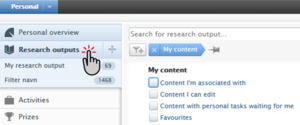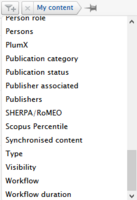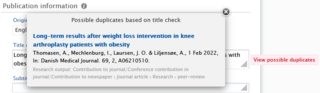Search for it in Pure
Be aware that your publication could already be registered in Pure.
For example, if there are more than one author from AU, it could be that your co-author has already submitted the publication in Pure before you. Likewise, AU Pure imports publications that are ready for validation on a continuous basis.
Therefore, it is important that you always search Pure for the publication before you begin your own registration.
Search for content in Pure
Search for content by using the search box in the black bar at the top of your profile overview. Search for (some of) the title of the publication, and possibly an author name as well. You cannot search for a PubMed ID (PMID).
Please note, that with a single click on one of the icons above the research results can filter the list on a particular content type.
If you prior to your registration see a publication with a similar titles in the search result, click on the title to open the publication. Assess, based on the registered information, whether it is the same publication as the one you want to register.
Search among all publications in Pure
You can search directly in the "Publications" category.
Start by removing the filter "My COntent". This filter is turned on as default setting. When this filter is turned on, you will only see the publications that you are affiliated with. Therefore, remove this filter by selecting "Publications" from the menu and clicking on the "My Content" filter. Uncheck the box under "Content I am affiliated with". This enables you to search among all publications in Pure, and not just publications you are affiliated with.
You may also click the "X" to the left and remove the filter that way.
Search for part of the title of the publication when you have removed the filter. Look at the search results and assess whether the publication already exists in Pure. If you do not find the publication you can begin your registration.
Read more about submission methods.
Warning about possible duplicate
It may happen, that you see a warning about a possible duplicate when you fill out the publication title - even if you did not find any matching records during your initial search in Pure. This is because Pure has an automatic check for duplicates to prevent the creation of duplicates.
Please investigate to make sure you are not creating a duplicate record.
Click the alert to investigate the possible duplicate.
You will see one or more titles of possible duplicates in a pop-up window and some information about the publication such as author and journal. Judge from the information whether it is a duplicate or not.
Click on the title to open the publication if you need to examine it further. If it's a duplicate, cancel your commenced registration and search for the duplicate in Pure. Check that the existing publication is registered correctly. Correct the information if necessary.
If you do not have access to correct the information, you can contact the person who registered it, or write to Pure support at pure@au.dk.
Is it a duplicate record?
If a publication in Pure matches the one you want to create by title, type and journal, there are many indications that you are about to create a duplicate.
Note that two records can have exactly the same title without being duplicates.
An article can be published in various ways. For example, it can be created as a journal article and as a conference article. The two publications are not duplicates and should be registered separately in Pure. They will have the same title but different publication types.
Likewise, a journal article may be published in two different journals. Here, both publications must also be registered separately in Pure.