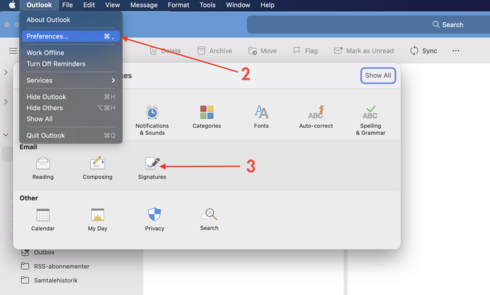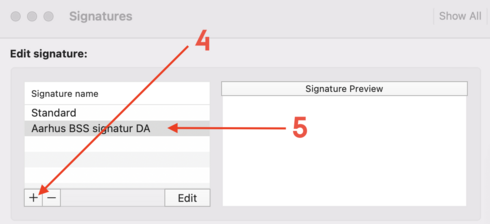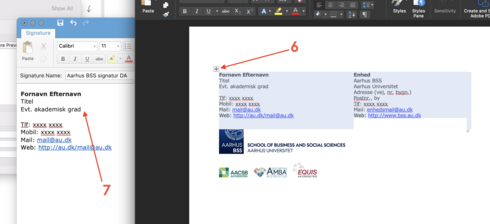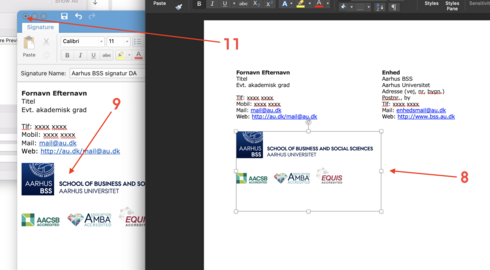Email signatures Mac
Two-step guide to creating email signatures in Outlook for Mac
The following guide shows you how to create your email signature and insert Aarhus BSS’ new logo and the accreditation logos.
The guide is for Outlook 2020 for Mac.
Step 1) Download the email signature template with logo
Select your unit in the drop-down list and save the email signature template on your computer.
If you cannot find your specific place of work on the list, please contact sian@au.dk.
6. Switch to Word and copy the text content (click on the handle that appears when you run the cursor over the text in the Word template and copy (CTRL+C)).
7. Switch to Outlook and insert the text from the email signature template (CTRL+V) - and press return once to make space between the text and the graphic elements.