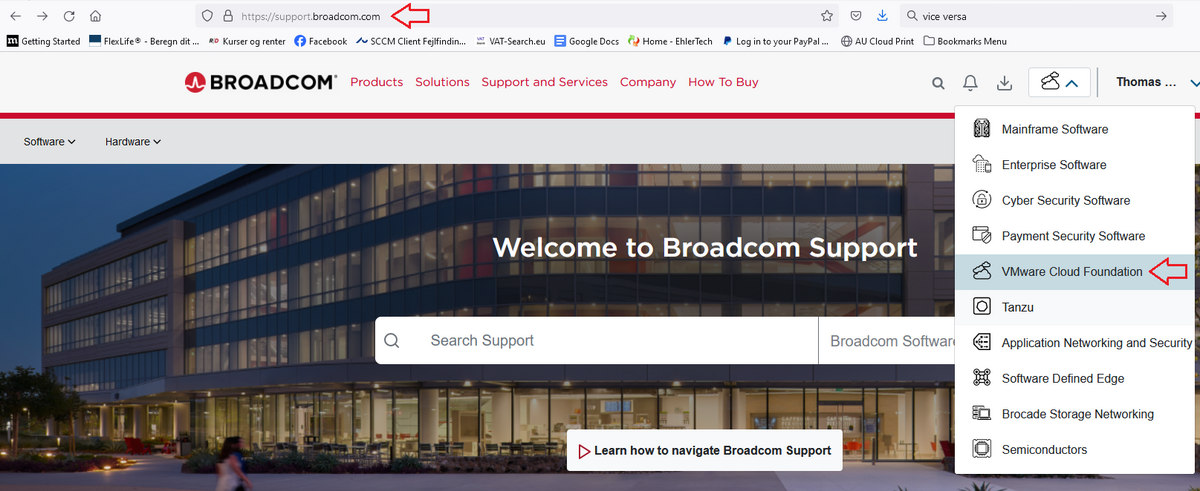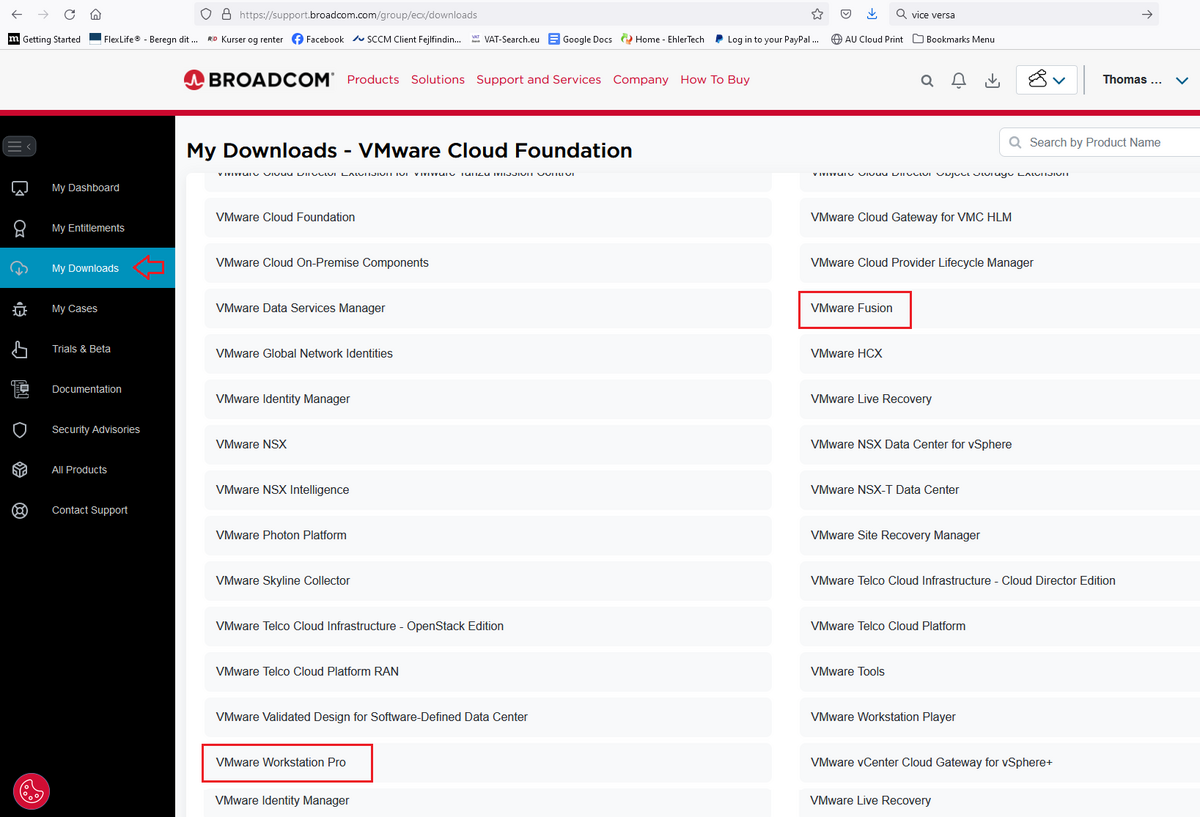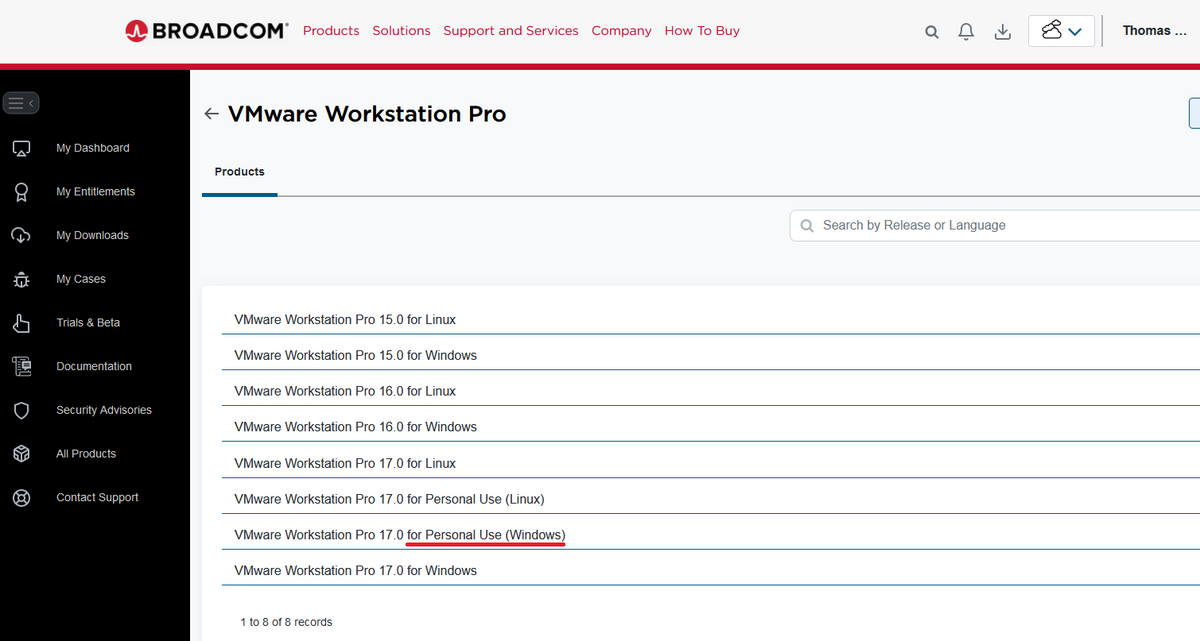VMware Software
From broadcom.com you can access a VMware Workstation and VMware Fusion license for personal use.
VMware Fusion installs a virtual machine on your macOS, so you can run macOS and Windows at the same time.
How to access VMware
- Go to broadcom.com
- In the upper right corner, select 'Support Portal'
- Either log in by clicking 'Go To Portal' or 'Register' for a basic Broadcom account Quick Link to registration form
- Once logged in, go to support.broadcom.com if you're not redirected there
- Click the dropdown to choose the VMware Cloud Foundation