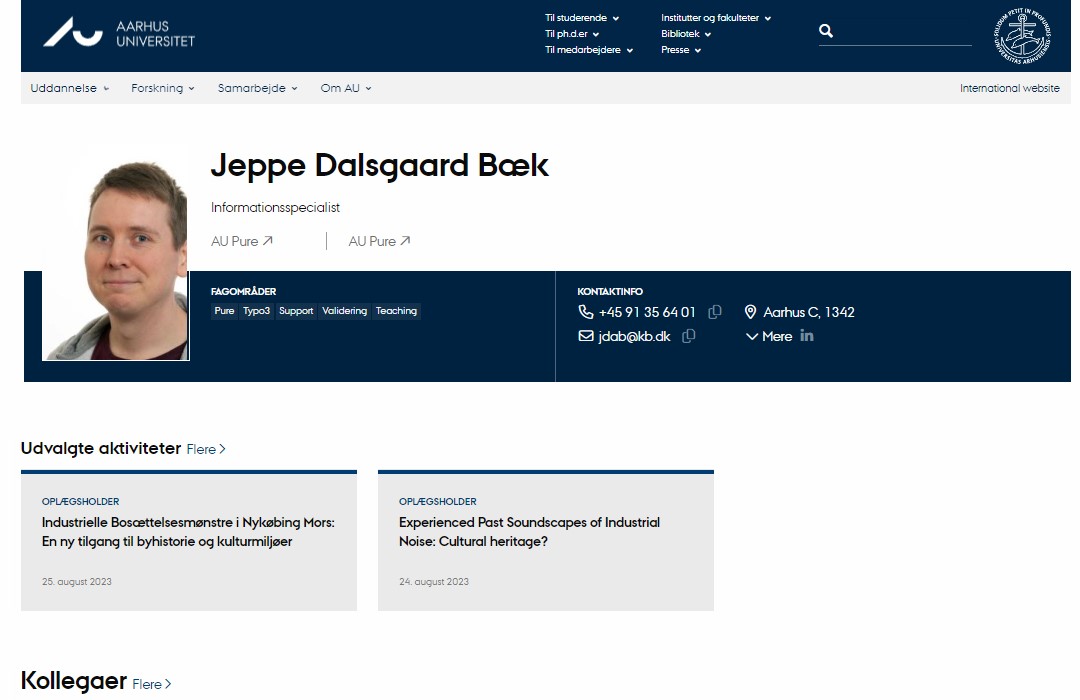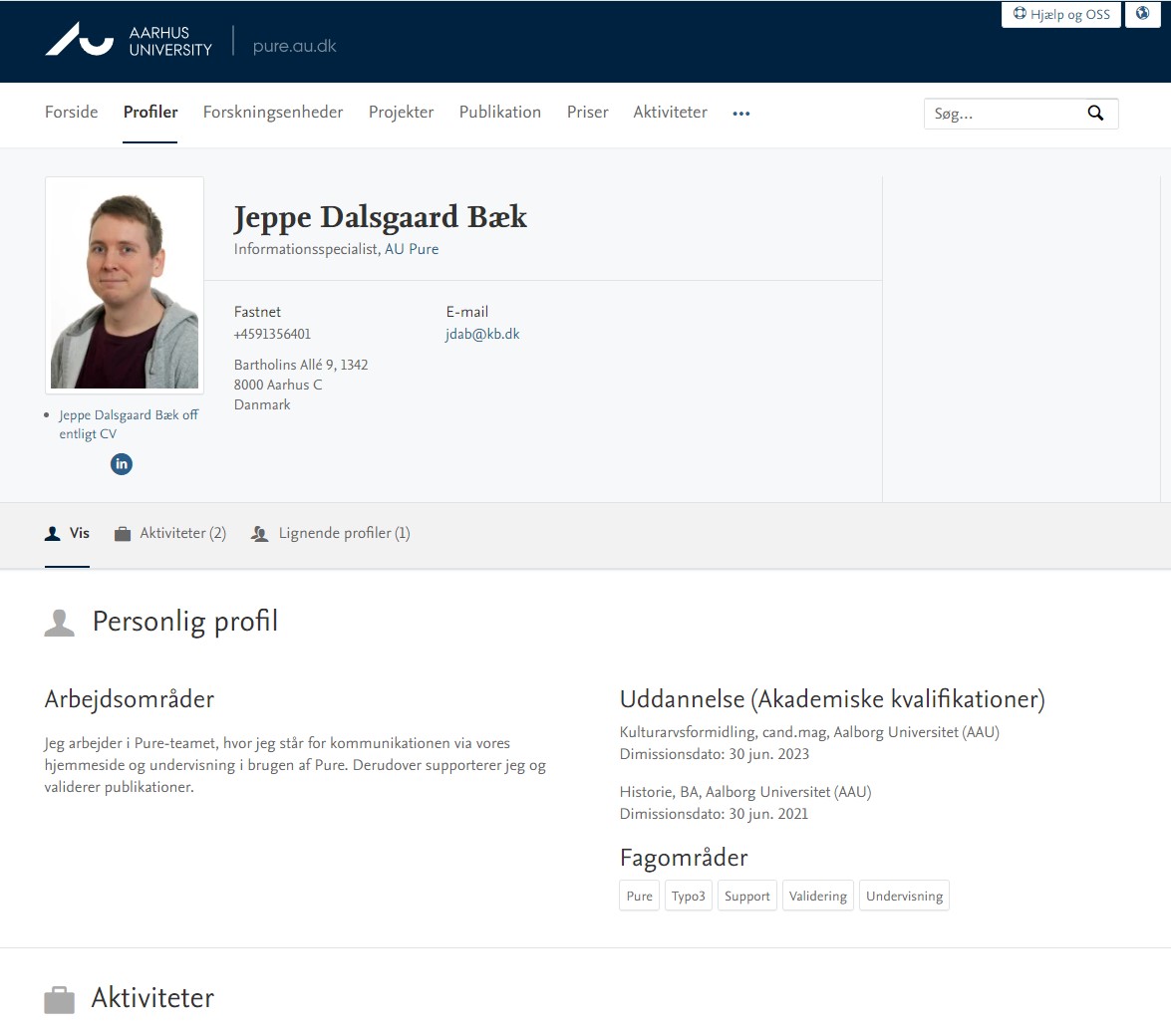Confused about the new personal homepages?
The new personal homepages are being implemented now – but what are they capable of and why are there two?
We now have the new personal homepages that give AU's researchers a unique visual identity when they showcase their work as researchers. However, new elements have been added during the transition to the new personal homepages that can cause confusion. We will try to remedy that here.
Two different new personal homepages?
Many have probably discovered that there are now two different pages that display content from PURE. The new personal homepages are the ones illustrated in the image below. We refer to these as the personal websites. It is your front page which appears when searching for you via AU's pages. The simple and clean design helps distinguish AU from other universities and research institutions. A selection of your publications, activities and projects will be displayed here. You also have the opportunity to describe your work in free-text fields, link to your different IDs and much more.
When you need to edit the personal homepage, you can do so via the PURE backend or via the Quick Editor. You can read a guide to Quick Editor and see the many new possibilities with the new personal homepages here.
The PURE profile
Below you can see your PURE profile on the PURE portal. This is the standard portal for the PURE system. The portal is located underneath the new personal homepages. All the information you have registered in your PURE backend will be displayed here. Here you will find lists of all your publications, activities, projects, etc. Here is also a map of collaborations etc. You can find the PURE portal by clicking different links on the personal homepage - e.g. when you want to see more publications or projects. Under Contact information > More, you will also find the link See PURE Profile.
In the transition between two IT solutions there will always be challenges, and that is also the case here. If you experience an error, you can always check Known problems. If you do not find the problem there, you are always welcome to contact PURE support.