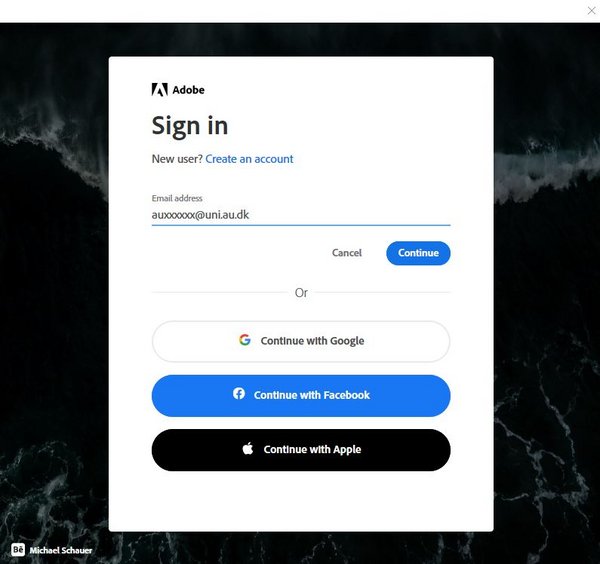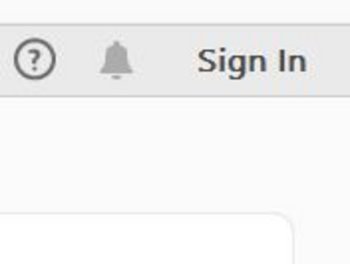Adobe

Aarhus University has entered into an agreement with Adobe which means that we can install Adobe Acrobat DC (the former Acrobat Pro) on all AU computers free of charge.
How do I get Acrobat DC?
The program is part of the standard installation on all AU PC client computers. If missing though, you can download from Company Portal App on your windows computer, see further information here
Mac users can install the program from Managed Software Center.
Can I get other Adobe programs?
Yes, but these licenses are not free of charge. The complete Adobe Creative Cloud can be ordered in the IT-webshop. It is not an option purchasing the programs separately.
This is a named user subscription license valid until November 16th 2024. Can be used by one user on 2 devices.
Click this link https://www.adobe.com/dk/creativecloud/catalog/desktop.html to see the contents of the complete software package.
How to activate my license for Adobe Acrobat?
1. Start Adobe Acrobat on your computer.
2. Under e-mailadress you write auxxxxxx@uni.au.dk and click ”continue”. Now you have access to Adobe Acrobat. You can access Adobe Acrobat at 2 devices at the same time.
Notice: You might need to to validate two-step authentication. Find more information about two-step authentication
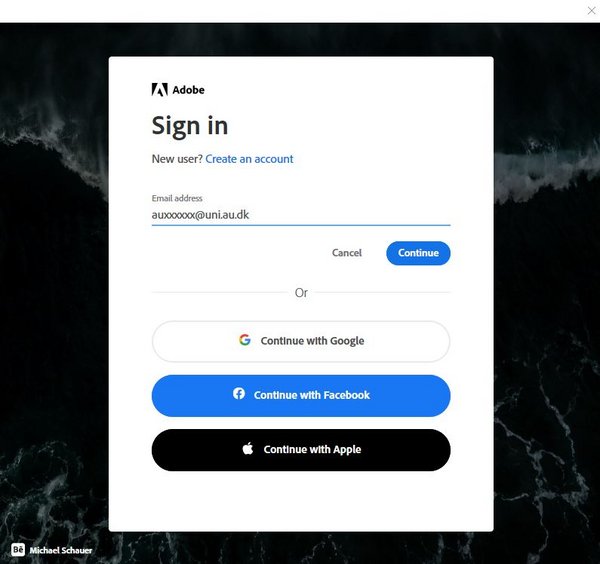
If the above screenshot do not appear do as follows:
1. Start Adobe Acrobat.
2. Click on the blue circle in the above right corner and "sign out"
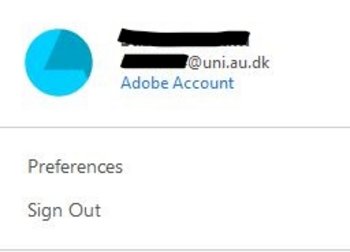
4. Under e-mailadress you write auxxxxxx@uni.au.dk and click "continue". Now you have access to Adobe Acrobat.
Notice: You might need to validate two-step authentication. Find more information about two-step authentication