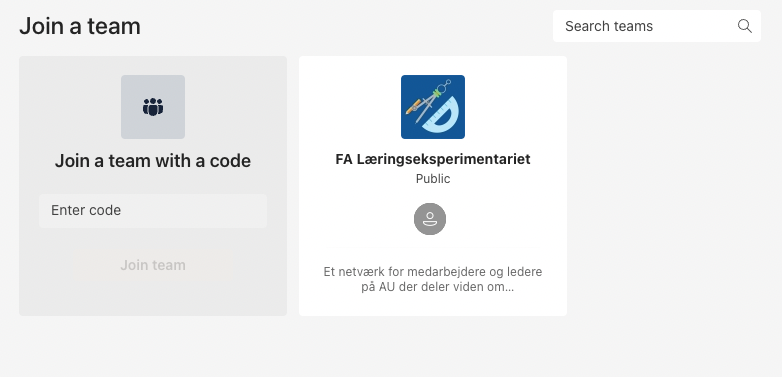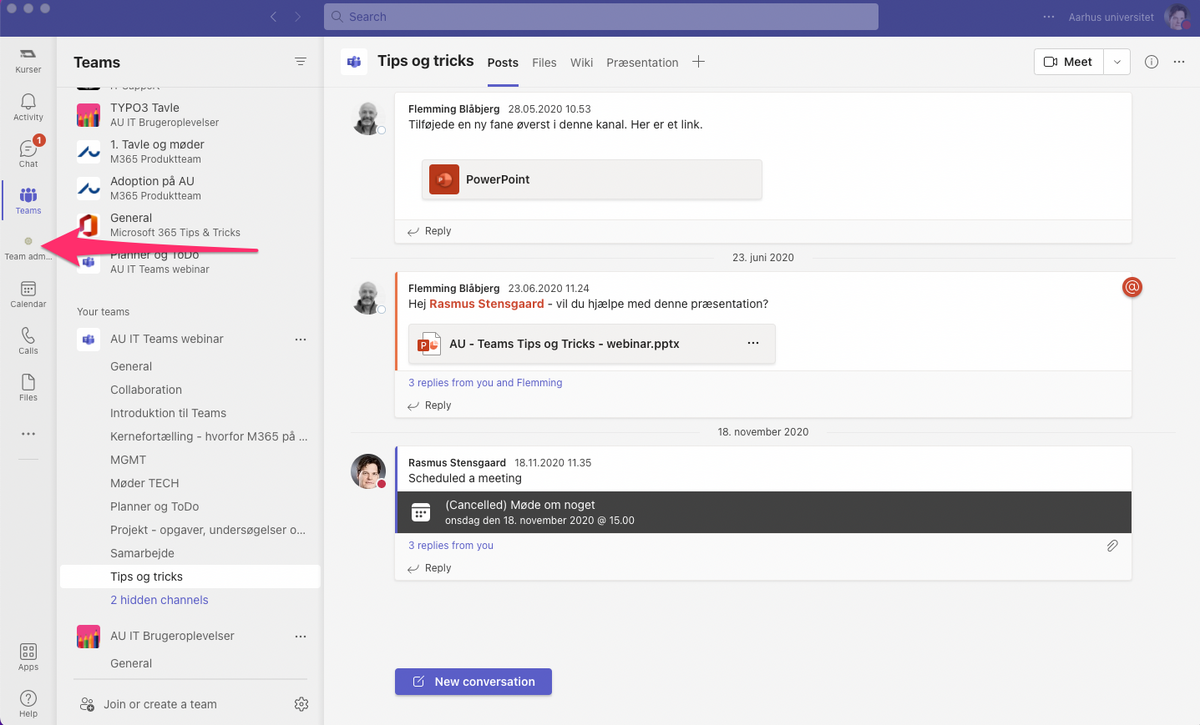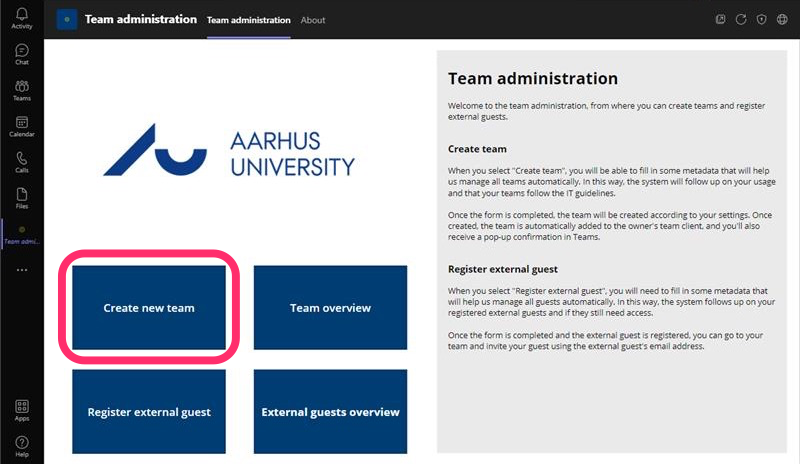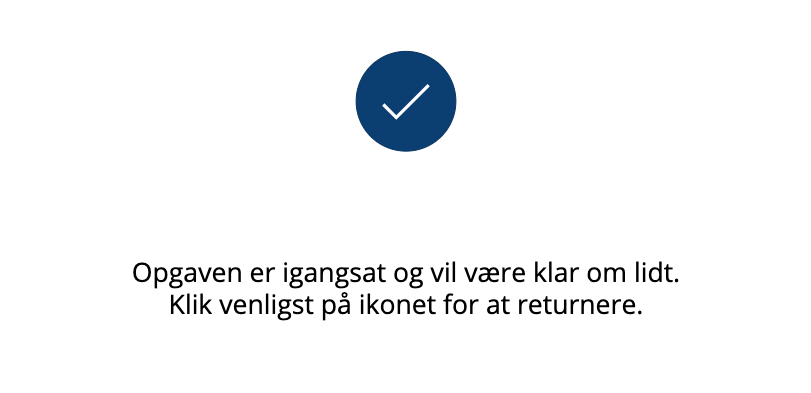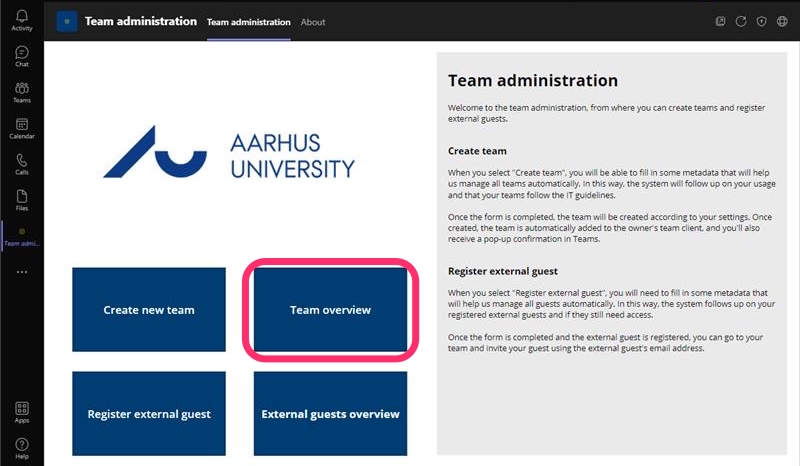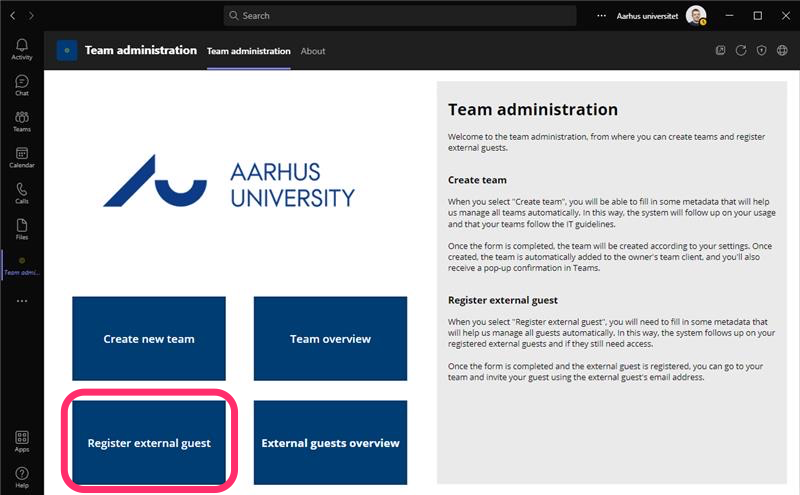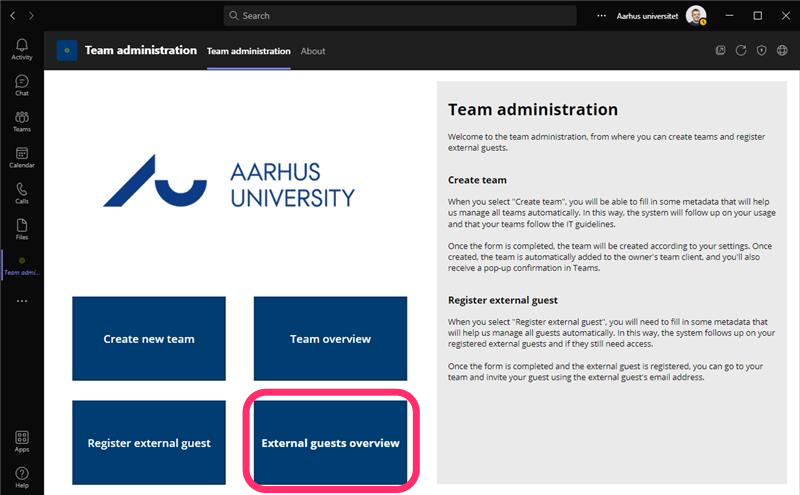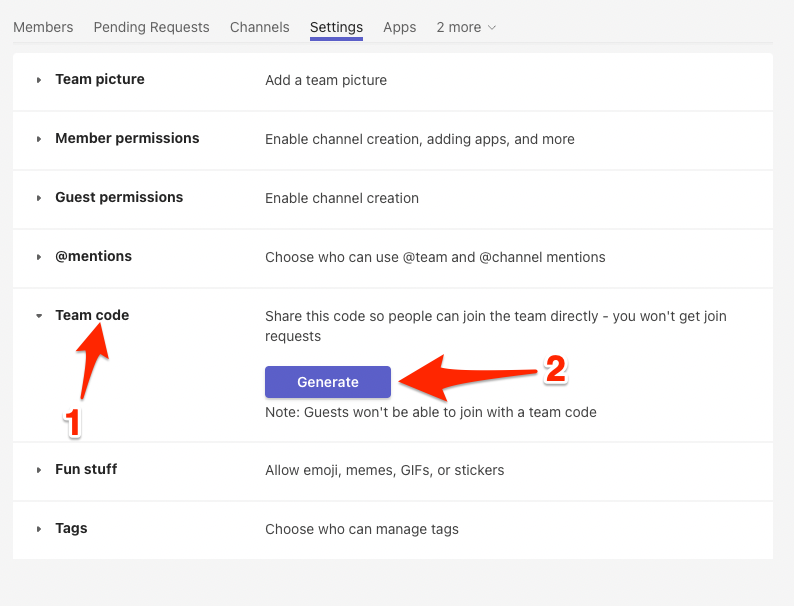How to create a team
You can create the teams you need directly from your Teams app. You can also invite internal and external users to join the team.
How to create a team
- Enter the title of your new team
- Choose an affiliation
- The name of the team will be generated based on the title and affiliation
- Who will be the owner and the primary person responsible for the team?
- Who will be a member and the secondary person responsible for the team?
- Do you plan on storing sensitive or confidential information in the team?
- What is the purpose of the team?
- Finish by clicking ‘Create’
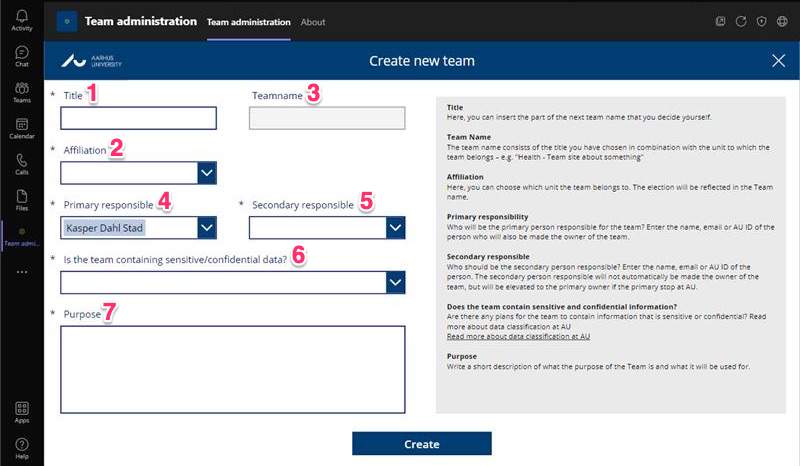
If the primary responsible user exits the team or stops working at AU, the secondary responsible user will be promoted to primary responsible and will be asked to select a new secondary responsible.
If the secondary responsible user exits the team or stops working at AU, the primary responsible will be asked to select a new secondary responsible.
Manage Teams
Here you can find an overview of all the teams for which you are the primary responsible user. Please note that you can only see the teams you’re responsible for and not all the teams you own. It is only the primary responsible user who can edit an existing team.
- If the list is too long, you can write the name of the team you want to see in the filter.
- Find the team you want to manage and click on it. Now you can view the information you added to the team when you created it. You can also edit the information (remember to save after making changes).
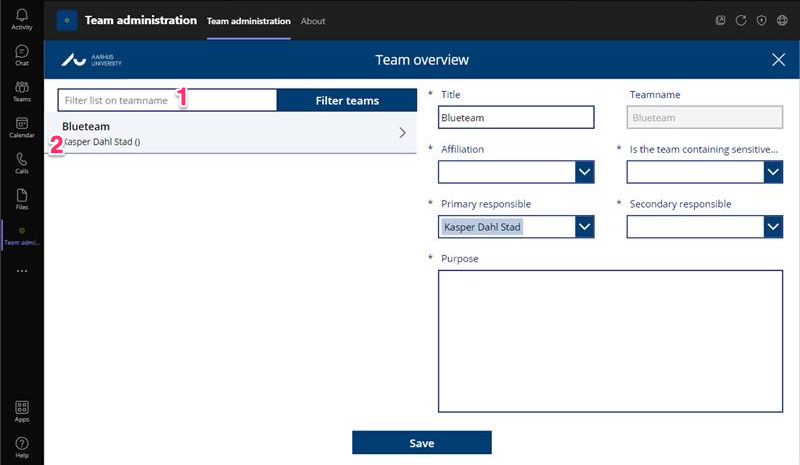
Register external guest
- Write the name of the external guest
- Write the email of the external guest
- Write the affiliated organisation of the external guest
- Choose a user to be responsible for the external guest (by default, the user who registers the guest is assigned as responsible for the guest).
Finish by clicking “Create”
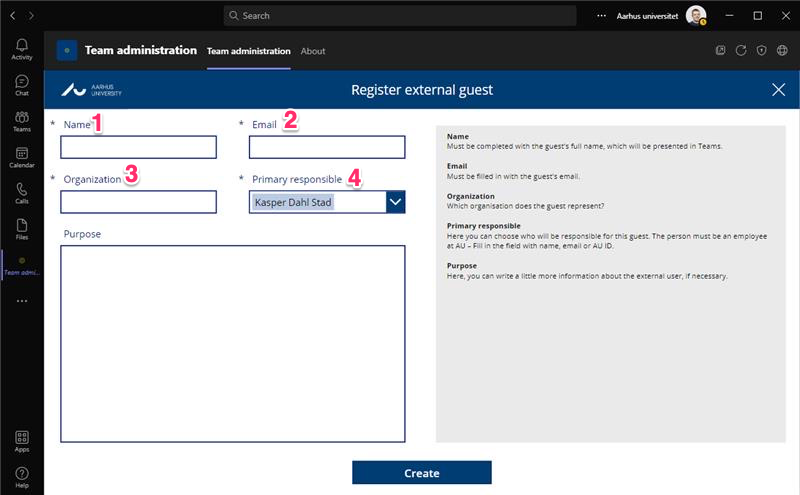
Manage external guests
Here you can find an overview of the external guests for whom you are responsible.
Click on the guest you want to edit. Please note that you can edit name, organisation and primary responsible – but not email. If the guest needs to be registered on a new email, you need to recreate the guest as a new external guest.
.
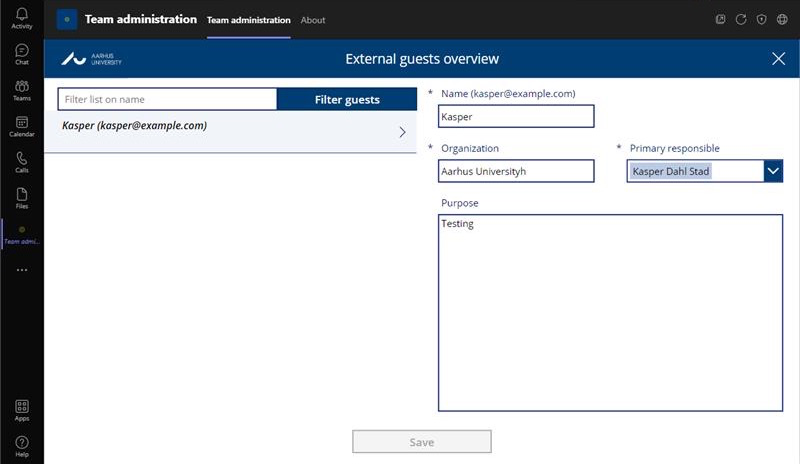
Give access to your team
Only the primary responsible user can give other users access to the team. But there is a different way to give other users access, which is much faster. This is by using the team’s unique ‘Team code’.
Please note: You must be the owner of the team to give other users access.
Choose the team that you want more users to have access to.
- Click on the three dots to the right of the team’s name
- Click ‘Manage teams’
- Switch to the ‘Settings’ tab
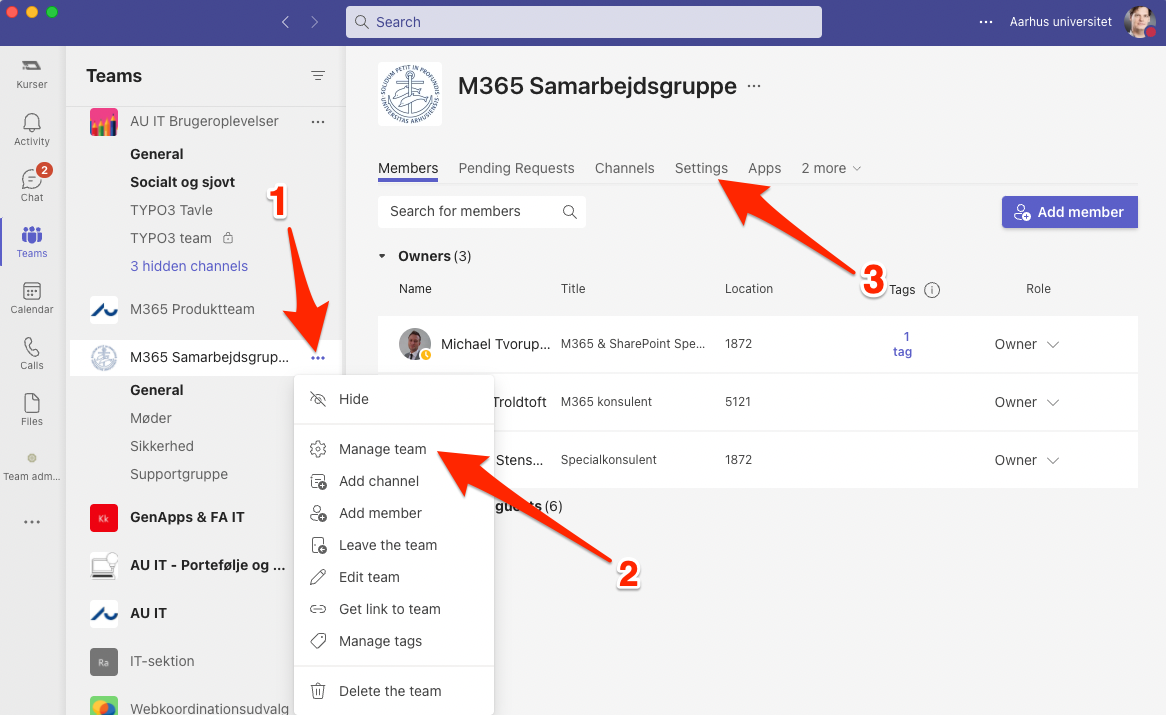
Copy this code and save it.
The code is unique for your particular team, so it can be forwarded to users that need access to the team.
By using this code, they can register for the team themselves, without having to be created or waiting to be approved.
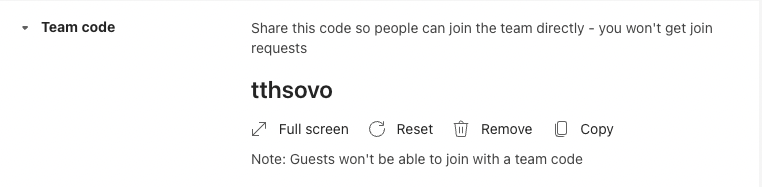
How to join a team with a code
When you’ve received a code for a team, it’s easy to join the team.
- Choose ‘Teams’ in the left-hand menu in Teams
- Click ‘Join or create a team’
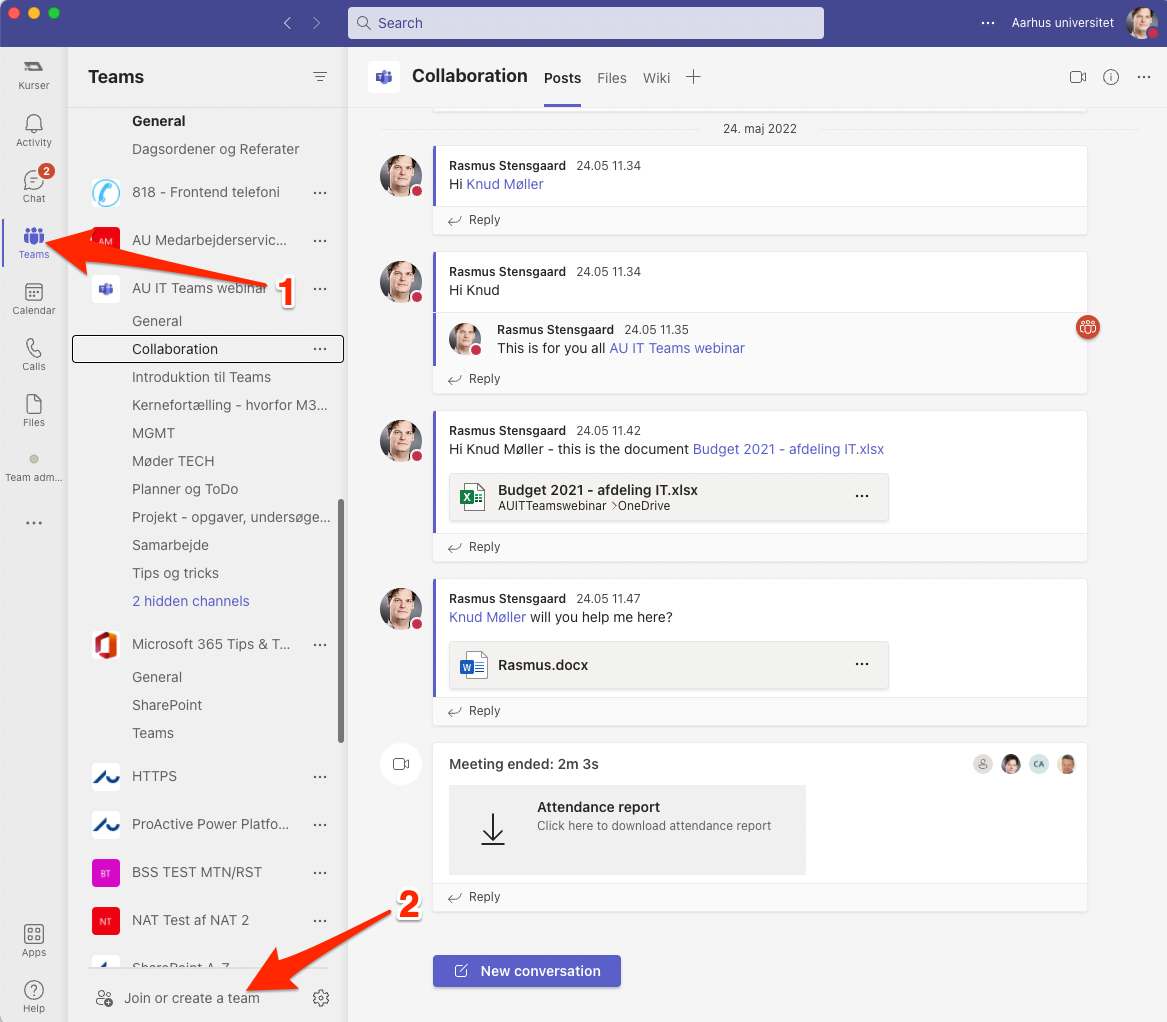
Enter the code you received and click ‘Join team’.
You are now a registered as a user in the team
Please note that this function only works for internal users.
External users and guests can’t register for a team themselves but must be granted access by the primary responsible user.
Please also note that all internal employees can register for the team if they have the code. So be careful when forwarding codes!