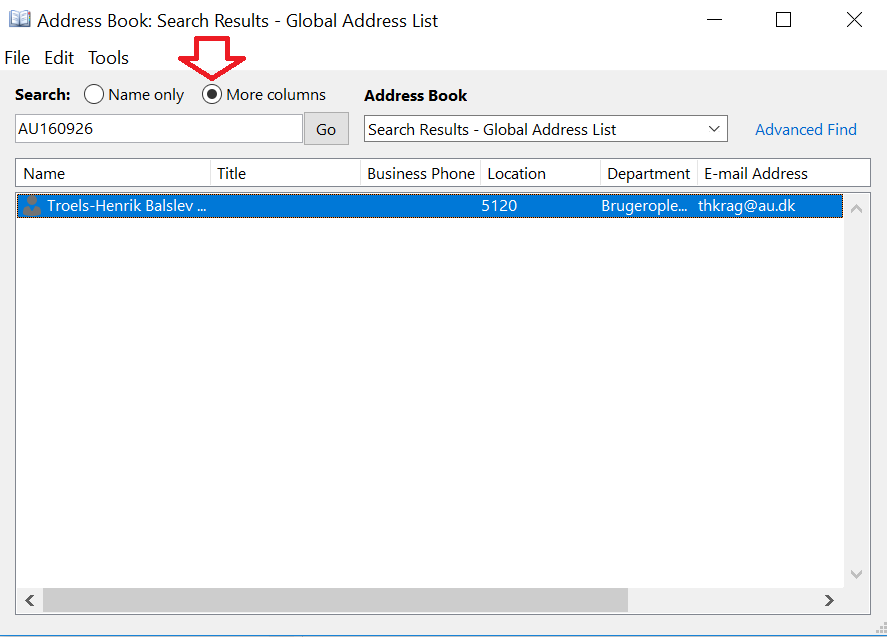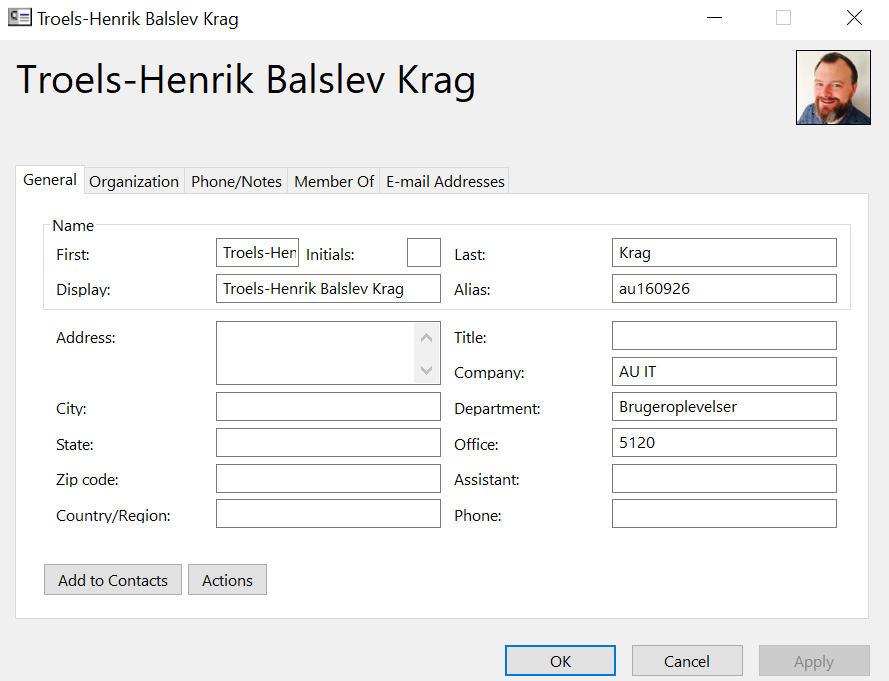How to find your AUID
How to find your AUID
You can find your AUID on your staff profile at the top right of staff.au.dk.
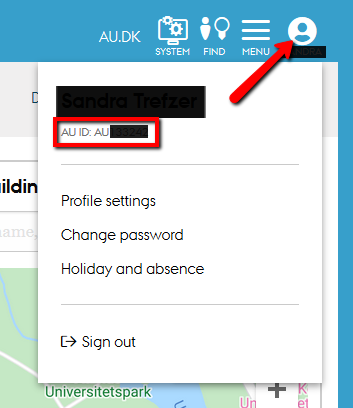
How to look up an AUID in Outlook
You can use Outlook’s address book to look up the AUID for all members of AU staff.
- Open the address book in Outlook.
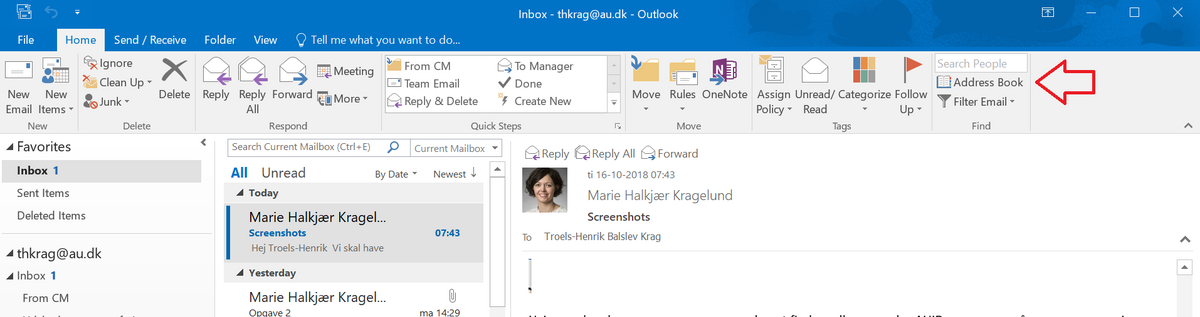
2. If you know the AUID and want to find out which employee it belongs to, you can search by selecting ‘More columns’, writing the AUID and pressing ‘Search’ or ‘Enter’.