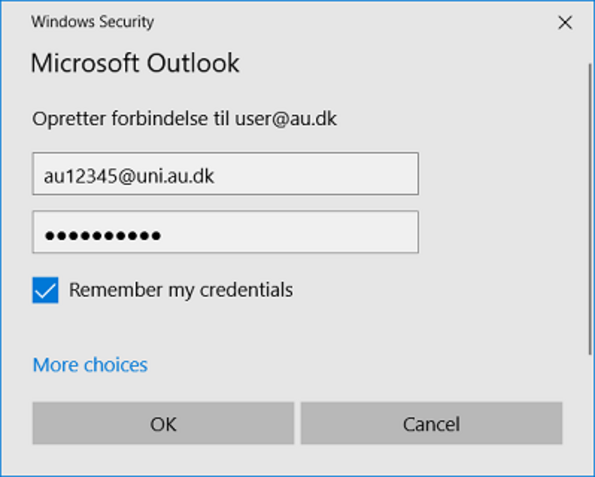Set up an Outlook profile
Requirements
As a minimum, you must use Outlook 2016 in order to be able to use the new email and calendar system. Older versions are not supported.
Depending on which PC or network you are using, you might be asked to log in again. Always fill in your username in the format au[auid]@uni.au.dk, e.g. au12345@uni.au.dk. The two types of login boxes are displayed below.
You will now be asked for a two-factor authentication. Approve the login request on your phone. You can read more here. When you click ‘Approve’ on your phone, the screen shown below will disappear.