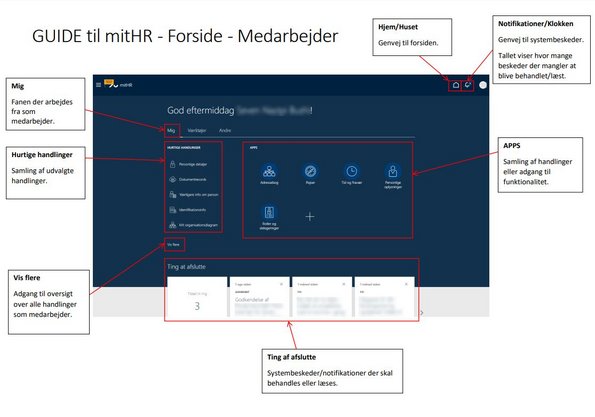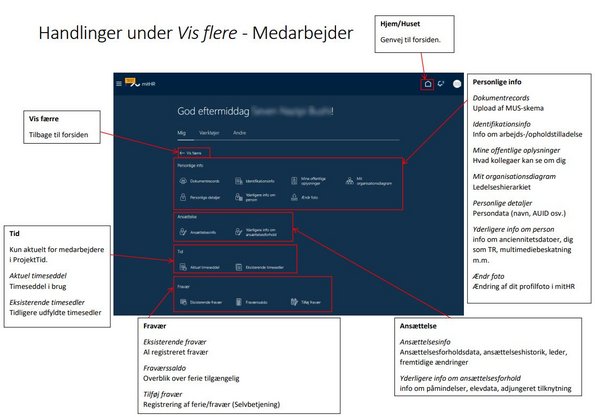For employees
mitHR is AU’s new HR management system for HR-related staff data and administrative tasks. On this webpage, you can find information and guides on how to use mitHR as an AU employee.
Please note: This page is still under construction.
Introducing mitHR
MitHR offers one point of entry to all your HR-related staff data, including:
- Terms of employment
- Holiday and absence (e.g. illness, parental leave or child care days)
- Reporting relationship (who your managers are)
- Organisational affiliation and address book
More functions will be added throughout 2023, including staff development dialogues (MUS), a union representative overview and salary.
MitHR also offers self service functions that enable you to request holiday and days of absence.
The faculties have decided individually when to start using the possibilities of self service in mitHR. Are you not sure what is decided for you please contact your local management.
Below is an introduction to the mitHR front page and an explanation of the different functions and actions you can perform in the mitHR system. We are still working to improve the guidance in the mitHR user interface. Eventhough this general description of the front-page of mitHR is in danish, we hope it can help you find your way.
Guides for you as employee
Here you can find information on how to use the self-service functions to look up your HR-related staff data, including your terms of employment.
How to see your emplyment relationship data
How to see who your manager is
How to use the address book and organisational diagram
Guides regarding holiday and absence requests
How to see registered holiday and absence
How to see holiday balance and other balances
Holiday to spend before december 31st 2024
Tips for planning your holiday
Self service regarding requests for holiday and absence
Only relevant for the areas that use self-service when requesting holidays and absences. If you are in doubt as to whether you are covered by self-service, please contact your immediate manager or secretary. If you are not going to use self-service, you must still report holidays and absences to your manager/absence administrator who registers on your behalf.
Guides for requesting holiday and absence using self service
With the self-service functions in mitHR, you can request holiday or other absence yourself, see the overview below. you can also register illness. When you request a holiday or other absence, it is sent to your manager for approval. You will then be notified whether your request has been approved or rejected.
How to request holiday and absence
How to request a change of registered absence
How to register illness and when your well again
Responsibility for registering the various types of absence in terms of self-service
Guides regarding the handling of PDR-review
FAQ
Access to mitHR
| I cannot sign in to mitHR – What should I do? | If you cannot sign in, please contact your local HR staff member/secretary. |
Employee in mitHR
| Who else can see my HR-related staff data? | You log into mitHR with your personal AU ID, and only you and your manager can see your HR-related staff data. The information under the heading “Offentlige oplysninger” is available to your colleagues. |
| Which tasks an I expected to do myself? | This will depend on where you are employed at the university. mitHR includes self-sevices for the following:
If you are unsure which of the above is used in your area, please contact your nearest manager or secretary. |
Absence and Vacation
| How do I know if I am covered by self-service for vacation and absence? | Contact your nearest manager or secretary to find out if you are covered by self-service. |
| What do I do if I need to report sick and I don't have any AU-devices at home? | Since access to mitHR requires two-step authentication, we recommend registering absences from a work PC or phone. If you do not have AU equipment at home, you must report sick to your secretary and, or your manager, who will then take care of the registration on your behalf. |
What will happen to the holiday and absence overview on mit.au.dk? | The holiday and absence overview on mit.au.dk will be deleted and replaced by the corresponding function in mitHR, so that as much as possible of your HR-related staff data will be available in one place. |
Can I access mitHR in English?
Yes – The system will follow the same language settings as your other AU systems.
You can also change your mitHR language in the system itself by clicking on “Sæt præferencer”, which can be accessed by clicking on your staff initials/picture in the top right-hand corner of the front page.
Can I get guidance in English?
Yes/No - All the descriptions in the guides will appear in English if you select English using the language icon at the top of the guides. The screenshots will remain in Danish.
Do you register your time in ProjektTid?
Use your AU ID to sign in to mitHR. Unsure about how to sign in? Read this guide
Do you need help?
If you can’t find the answer to your question on this page, please contact your local HR staff member/secretary.
You can also participate in open Q&A sessions on Teams (no registration necessary)