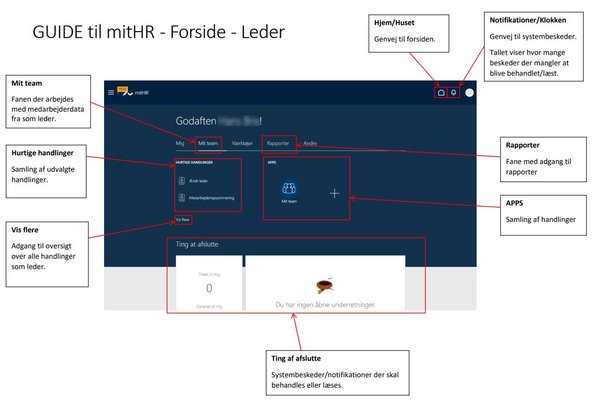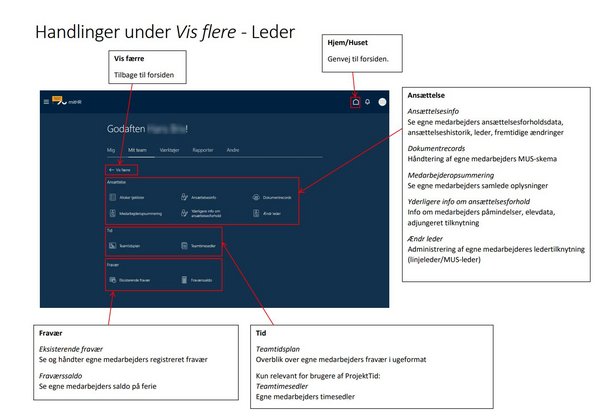For managers
mitHR is AU’s new HR management system for HR-related staff data and administrative tasks. On this page, you’ll find information and guidance for managers on how to use mitHR.
Introducing mitHR
mitHR gives you easy access to HR-related information about your staff.
This means that you, as a manager, can:
- View the employees' employment information
- View the employees' employment history
- See your and your employees' organizational relations
- Access reports
- Assign MUS manager to your employees
- See your employees' registered holidays and absences
- Approve holidays and absences using self-service
Throughout 2023, more functions will be added to mitHR, such as staff development dialogues and the yearly salary negotiation.
On the mitHR website for staff, you will also find information about how you yourselv and your staff can use the system to find information about their own terms of employment, organisational affiliation, holiday and absences.
Below you can see an overview of the various functions and actions you have as a manager in mitHR.
On this overview page, you get an explanation of the various functions and actions in mitHR. Continuous work is being done to improve the user interface, including indicative headings. For now, you can get help in this overview.
Guides
Staff-information
- View staff information regarding your team / your employees
- Change the manager association related to one of your employees
Absence
- View registered absence for an employee
- (a guide will follow shortly - till then a secretary can help you using this guide)
- View the absence-balance for an employee
- (a guide will follow shortly - till then a secretary can help you using this guide)
- Register absence on behalf of your employee
- (a guide will follow shortly - till then a secretary can help you using this guide)
Self service functions regarding Absence
Only relevant for the units that use self-service requesting and registering absence.
Please note that you should be aware of any particular policies your unit might have regarding the use of mitHR and delegation of tasks.
FAQ
Approval of holiday and absence
Why do I receive staff member’s holiday requests and absences for approval?
You receive holiday requests and absences because your are registered as the staff member’s line manager in mitHR. You have the option of delegating approval to another person by agreement.
Find out how: How to delegate approval
Can I delegate approval of holiday requests and absences to more than one person (for example, all the staff in the secretariat)?
No. Unfortunately, you can only delegate an approval workflow to one person.
Data access
What staff data do I have access to?
As a manager, you can access all HR-related data about your staff in the system, including:
- overview of absences (holiday, illness, parental leave, other forms of leave)
- salary information and salary history (not available yet)
- other agreements related to terms of employment
What information about my own managerial role can I find in the system?
In mitHR, you can see who reports to you and what other reporting relationships apply to your staff.
You can also see who your own line and SDD managers are.
What information about my own managerial role can I find in the system?
In mitHR, you can see who reports to you and what other reporting relationships apply to your staff.
You can also see who your own line and SDD managers are.
Use of mitHR
What HR-related administrative tasks can I perform in mitHR?
Managers can perform a variety of HR-related administrative tasks in mitHR.
- Approve holiday requests
- Approve absence
- SDD dialogues
Why is recruitment not included in mitHR?
Because AU had already selected Emply Hire before the decision to implement mitHR was made, AU will continue using Emply Hire in connection with recruitment.
How will mitHR be rolled out across the university?
mitHR will be rolled out in the administration and at the faculties in different phases.
- The administration will use all of the self-service functionalities in mitHR from 1 March.
- The faculty management teams have decided how their academic departments and centres will implement and use mitHR.
What should I do to equip my staff to use mitHR?
As a manager, you are responsible for:
- informing your staff how mitHR will be used in your unit – in other words, what HR-related administrative tasks will be performed in mitHR, and what your staff will be expected to do differently going forward. For example, whereas staff may have previously requested holiday or registered absences by writing an email or filling out a spreadsheet, they will now be expected to request holiday and register absences in mitHR
- making sure your staff know who their primary go-to person is in the event that they need help using mitHR.
Why has AU chosen mitHR as its new HR management system?
mitHR replaces AU’s former HR system, AUHRA. mitHR is a solution that can be used by everyone – staff with HR functions as well as all staff and managers in the administration, at the faculties and at the departments and schools.
The goal is to simplify working with HR-related administrative tasks across the university, reduce the need for tailored solutions and improve the overall quality of HR data.
mitHR is a well-tested standard solution from Oracle that complies with AU’s requirements with regard to security, user-friendliness and basic HR functionalities. The solution is integrated with the state-sector salary system and is used at other Danish universities and in many large organisations and companies, both in Denmark and the rest of the world.
If you and your management team need more guidance, HR is happy to help.
Contact your local HR partner to book a meeting, with the involvement of mitHR experts as needed.
If you have staff members who register work time in ProjektTid
Use your AU ID to sign in to mitHR. Unsure about how to sign in? Read this guide
Do you need help?
If you can’t find the answer to your question on this page, please contact your local HR staff member/secretary.
You can also participate in open Q&A sessions on Teams (no registration necessary)