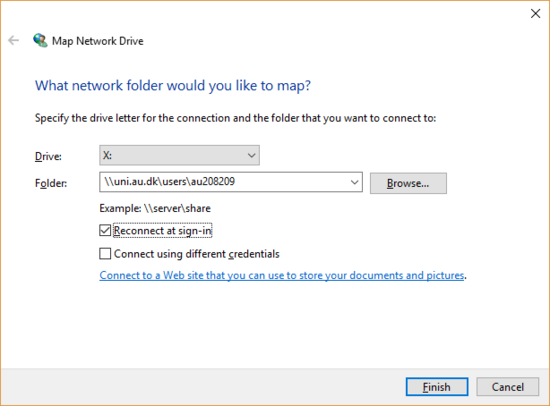How to get access to personal folder
This guide is only relevant if you have not yet been migrated to OneDrive
Windows
- Press the start button and choose Computer
- Click Map network drive
- In the Drive list, choose a letter that is not already taken
- In the Folder box, type the path of the folder: \\uni.au.dk\users\au<AUID>
- Press Finish Your computer has now mapped the network drive.