How to use MitID Erhverv
MitID Erhverv (MitID Business) is used to sign in to various services (such as virk.dk, SKAT or optagelse.dk) when you sign in as an employee on behalf of Aarhus University.
There are two different roles in MitID. One role is for private individuals, which is used to identify you as a person when you log on to public services or private banking, etc. The other role – called MitID Erhverv – is for businesses/institutions.
If you need to send or receive secure mail, you should use AU’s secure mail plugin.
How to get access MitID Erhverv
To get access to MitID Erhverv, you need to complete the access request form on support.au.dk.
You will not often need to request particular rights, but, if you do, you can select the most common of these using the options available on the form – or you can describe your particular requirements in the comments field.
Once AU IT has received your request, we will check your employment status in AU’s HR system. We will also conduct monthly checks to ensure that you are still registered as an employee at Aarhus University and that you still require access as a professional user.
How to activate your access to MitID Erhverv
You will receive an email asking you to activate you access to MitID Erhverv using your personal MitID. After you have done so, you should use your personal MitID to sign in to public systems when you need to act on behalf of the university. There is a clear distinction between using MitID as a private user and using MitID as a professional user as an Aarhus University employee. After sign-in, you can select which role you require.
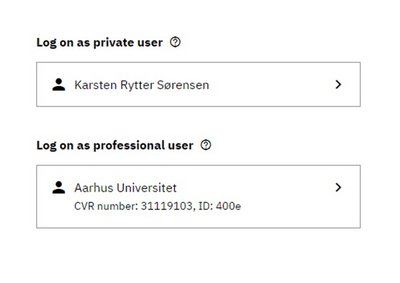
In principle, you can have more than one role as a professional user – for example, if you are also a member of an association board. If you have multiple professional user roles, these will also be listed separately from each other.
It is still possible to use all the existing MitID forms of identification, including the app, code display, code reader and chip.
Using MitID as a private person or a professional user
The digital world requires you to be more precise about your role than the analogue world. Here are a few examples of when to use MitID as a private person and when to use MitID as a professional user:
- When you apply for research funding as a researcher, you are applying as an individual (with your individual research qualifications). You should therefore not apply as a professional user at Aarhus University. In contrast, when relevant members of faculty management and the administration confirm that this research activity will take place at Aarhus University, they are doing so on behalf of the university and should sign in as professional users. There are some foundations that have not yet recognised this distinction, and AU IT will of course help with these cases.
- As a union representative, you should approve work placements, jobs with salary subsidies and similar activities as a private person. In industrial matters, management representatives should sign in as professional users because they represent Aarhus University, whereas staff representatives should sign in as private users. In principle, union representatives should be registered as professional users at the relevant trade unions.
Operating status and error using NemLog-In
When you use NemLog-in and encounter this pink box it is an error in NemLog-in – it is not your MitID that fails.
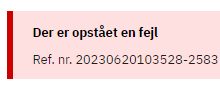
You can check the operating status of public IT systems on digitaliser.dk (in Danish only).